Welcome to Apple Support Communities Confused_d,
From out understanding, the audio on the videos recorded using your iPhone cut in and out, is that right? Does this continue if you restart your iPhone? Make sure you're using the latest iOS version.
Check out the following resources:
Restart your iPhone
Update your iPhone, iPad, or iPod touch
The iPhone does have multiple microphones, try these steps here to isolate the issue: If the microphones on your iPhone aren't working
"Clear the microphones
- Remove any screen protectors, films, or cases from your iPhone.
- Clear any debris from the openings of your iPhone.
If people can't hear you when you're using speakerphone
- Open the Camera app.
- Record a video while speaking at the top of your iPhone.
- Tap the camera chooser
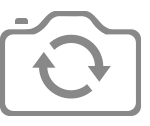 to switch to the other camera. Then record another video while speaking at the top of your iPhone.
to switch to the other camera. Then record another video while speaking at the top of your iPhone. - When you play back the videos, you should hear your voice clearly.
- If you don't hear your voice clearly, contact Apple Support."
Does this happen when trying to record any specific audio or any sound?
Hope that helps!
