Apple TV on PS5
I currently own Apple TV and PS5 and the settings say subtitles on. When I play the episode of any show it won't show any subtitles.
Help please.
PlayStation5,
I currently own Apple TV and PS5 and the settings say subtitles on. When I play the episode of any show it won't show any subtitles.
Help please.
PlayStation5,
Hello Rigsern,
Are the settings you mention being on in the PS5 or Apple TV app settings?
This Apple TV App User Guide section shows how to enable subtitles. The note I copied below might be the cause. Use subtitles and captioning in the Apple TV app - Apple Support
“Note: Not all videos include closed captions. This feature may be disabled on devices that already include built-in closed captioning. See your device’s user guide for more information.”
You also may need to turn them on when a video is playing. Control what’s playing in the Apple TV app - Apple Support
“Turn on subtitles and closed captioning (if available)
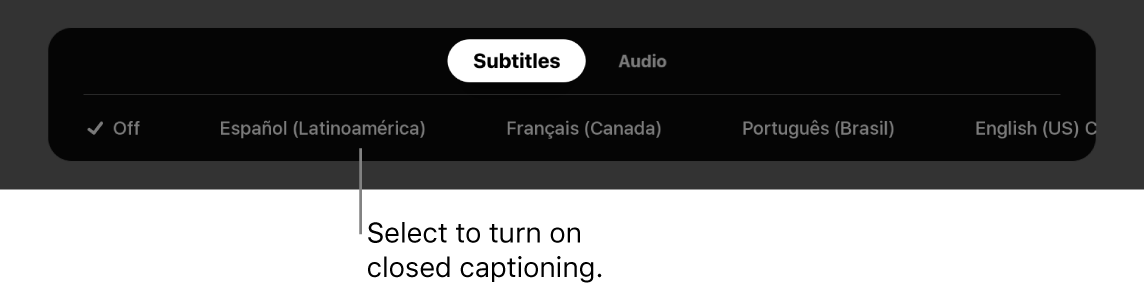
“
This Play Station Support page has the instructions for turning on CC for PS5. https://www.playstation.com/en-us/support/hardware/ps5-accessibility-settings/
“How to turn on closed captions in media on PS5 consoles
Closed captions help you follow along with what's being spoken on your screen, providing text for dialog and audio cues. To enable and configure closed captions:
Go to Settings > Accessibility > Closed Captions, and then turn on Display Closed Captions.”
I hope this helps.
Hello Rigsern,
Are the settings you mention being on in the PS5 or Apple TV app settings?
This Apple TV App User Guide section shows how to enable subtitles. The note I copied below might be the cause. Use subtitles and captioning in the Apple TV app - Apple Support
“Note: Not all videos include closed captions. This feature may be disabled on devices that already include built-in closed captioning. See your device’s user guide for more information.”
You also may need to turn them on when a video is playing. Control what’s playing in the Apple TV app - Apple Support
“Turn on subtitles and closed captioning (if available)
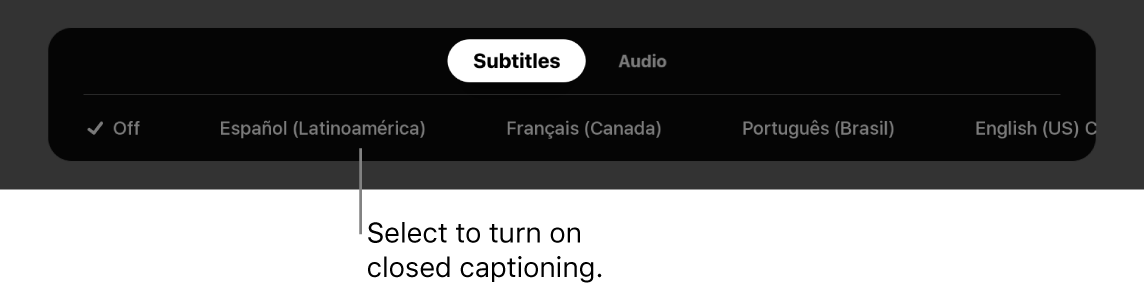
“
This Play Station Support page has the instructions for turning on CC for PS5. https://www.playstation.com/en-us/support/hardware/ps5-accessibility-settings/
“How to turn on closed captions in media on PS5 consoles
Closed captions help you follow along with what's being spoken on your screen, providing text for dialog and audio cues. To enable and configure closed captions:
Go to Settings > Accessibility > Closed Captions, and then turn on Display Closed Captions.”
I hope this helps.
Solved, thanks!!
Apple TV on PS5