I suspect there are slightly less convoluted ways of doing this, but there's currently a bug in the AppleScript implementation of 'selection range' which makes things a bit more cumbersome, and it's late on a Saturday night...
Here's a column of hyperlinks, first formula displayed:
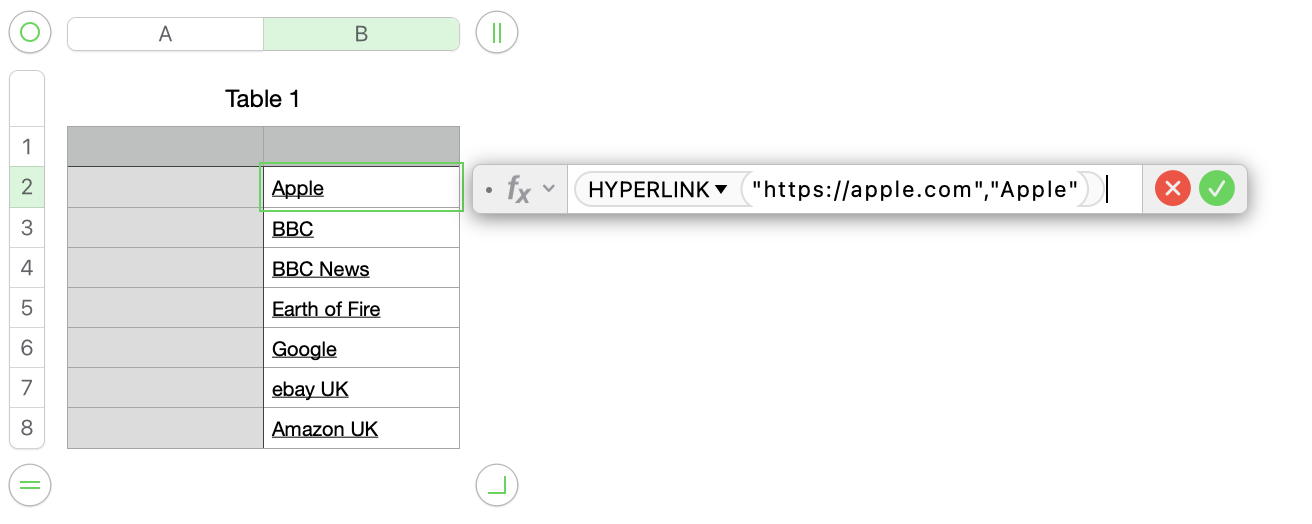
Select all the hyperlinks:
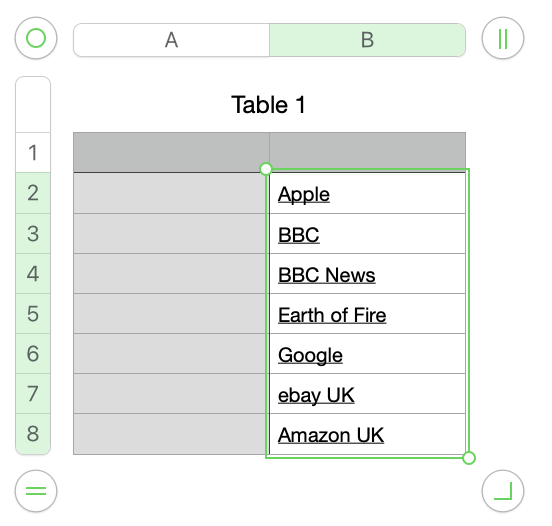
Run this AppleScript:
use scripting additions -- and why not?
set AppleScript's text item delimiters to "" -- clear existing tids
tell application "Numbers"
tell document 1 to tell active sheet to set activeTable to first table whose selection range's class is range -- define the working area
tell activeTable -- get information from the active table
set theCells to cells of selection range -- get a list of the selected cells
set theColumn to column of selection range
set nuColumn to (add column after item 1 of theColumn) -- create a new column in which to place the URLS
set nuColumnName to name of nuColumn
end tell
end tell
repeat with eachCell in theCells
tell application "Numbers" to set theFormula to formula of eachCell -- get the formula as a string, parse the string to extract the URL
set AppleScript's text item delimiters to "=HYPERLINK(\"" -- front chunk
set trimmedHyperlink1 to text item 2 of theFormula -- chop off the front chunk
set AppleScript's text item delimiters to "\"," -- first characters after clean URL
set trimmedHyperlink2 to text item 1 of trimmedHyperlink1 -- chop off the back, result is the clean URL
tell application "Numbers"
tell activeTable --find address of cell to right of original cell
set cellName to (name of eachCell)
set nuCellRow to character 2 of cellName
set nuCellAddress to nuColumnName & nuCellRow
set value of cell nuCellAddress to trimmedHyperlink2 --place trimmed URL in cell to right
end tell
end tell
end repeat
This gives me this:
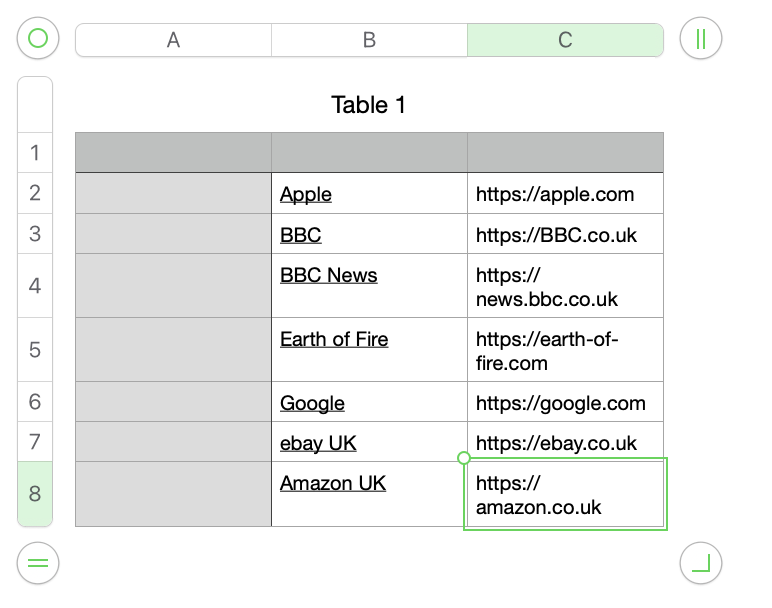
It will almost certainly throw errors if you select cells without hyperlinks, or select multiple columns. It will probably throw other errors that I can't envisage. But give it a try, and post back with screen shots if you have problems.
EDIT: minor code simplification