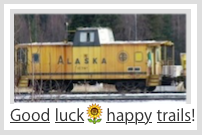While your Mac may need some kind words (or subtle hand/finger gestures)
to get him to help; there are a few different keys that should work to do this.
• 5 Ways to Take a Screenshot on a Mac - wikiHow
https://www.wikihow.com/Take-a-Screenshot-on-a-Mac
• How to take a Screenshot on Mac - 6 Different Ways (2020)
https://www.connectivasystems.com/how-to-screenshot-on-mac/
Once you truly seem to have exhausted all key-choices on your Mac.. IF you
have an External Keyboard (apple's is easier; a PC's is possible) go 'n try that.
If your Mac & its Keys act up, that may point to a keyboard issue. And
things can be off. Keyboard and Trackpad issues could mean that the
Battery may be swollen. Damages may result & need urgent attention.
Or your Mac just needs a restart; to help it remember its way on track.
(Safe mode on startup, has its moments. Simple to do. Restart to exit.)