remove sims card
How do I remove Sims card for my iPhone6s?
You can make a difference in the Apple Support Community!
When you sign up with your Apple Account, you can provide valuable feedback to other community members by upvoting helpful replies and User Tips.
When you sign up with your Apple Account, you can provide valuable feedback to other community members by upvoting helpful replies and User Tips.
💡 Did you know?
⏺ If you can't accept iCloud Terms and Conditions... Learn more >
⏺ If you don't see your iCloud notes in the Notes app... Learn more >
⏺ If you can't accept iCloud Terms and Conditions... Learn more >
⏺ If you don't see your iCloud notes in the Notes app... Learn more >
How do I remove Sims card for my iPhone6s?
To pop open the SIM tray, insert a paper clip or a SIM-eject tool into the hole beside the tray. Push in, towards the iPhone, but don’t force it. If you're having difficulty ejecting the SIM tray, take your device to your carrier or an Apple Store for help.
After you remove your SIM card from the tray, notice the notch in one corner of the new SIM card. Place the new SIM card into the tray—it will fit only one way, because of the notch. Then insert the tray into the device completely and in the same orientation that you removed it. The tray also fits only one way.
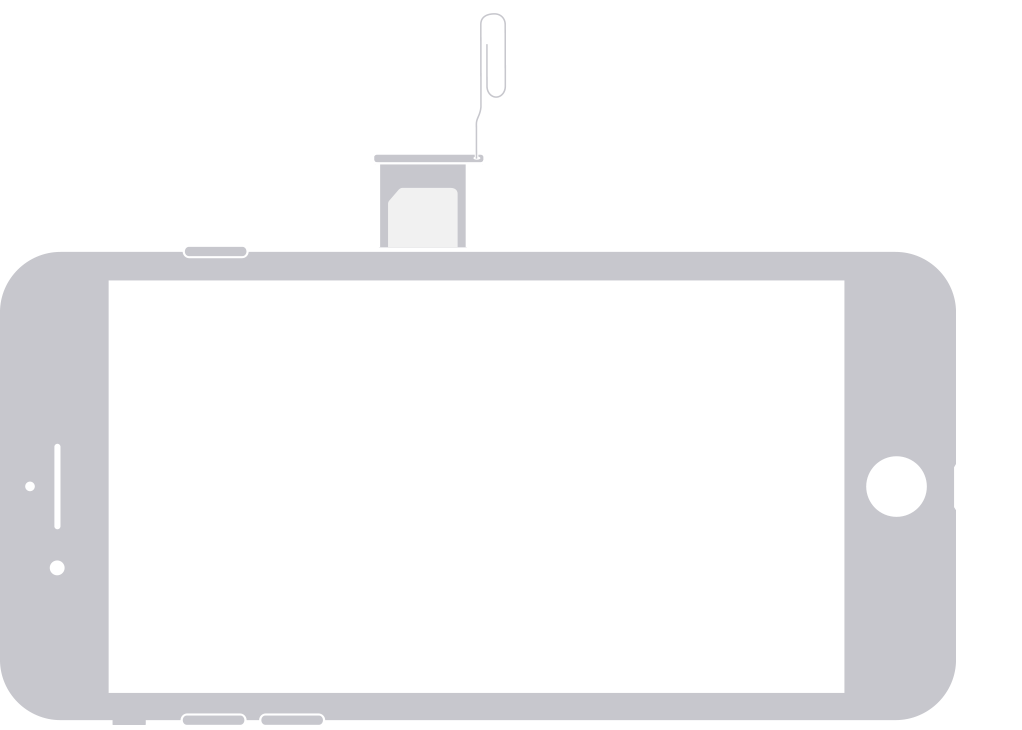
Find the SIM tray on the right side:
Axel F.
Start here: https://support.apple.com/en-us/HT201337
remove sims card