Where to connect to internet on my Mac ?
Haven’t used my Mac in looong time. How do I connect to the internet?
Haven’t used my Mac in looong time. How do I connect to the internet?
Depends on what you mean by "connect to the internet" exactly.
To connect to a Wi-Fi network that provides internet, you use the Wi-Fi icon on the menu bar: link-> Connect to the internet with your Mac - Apple Support
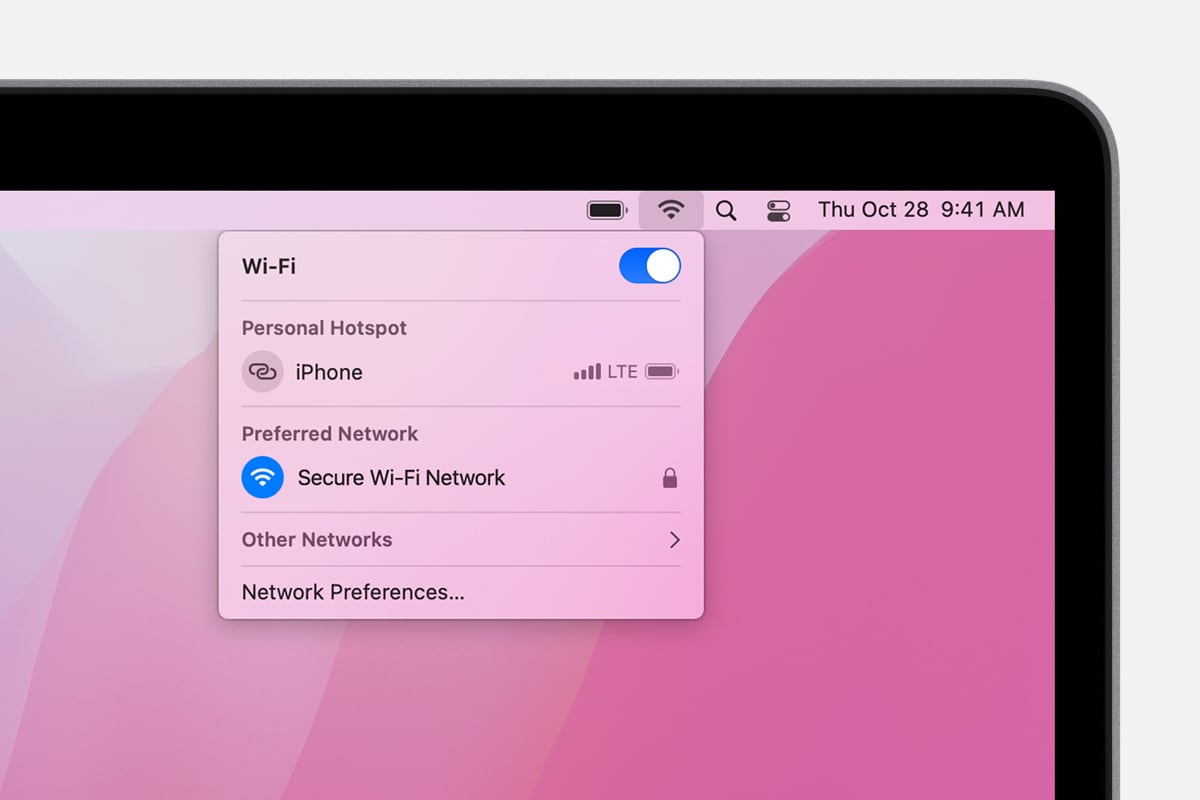
To connect to a wired internet connection you just plug in the ethernet cable into the Mac's ethernet jack on the back or side.
![]()
To actually browse the web and open a website, you use Safari or any other web browser you may have installed: link-> Go to websites using Safari on Mac - Apple Support
Depends on what you mean by "connect to the internet" exactly.
To connect to a Wi-Fi network that provides internet, you use the Wi-Fi icon on the menu bar: link-> Connect to the internet with your Mac - Apple Support
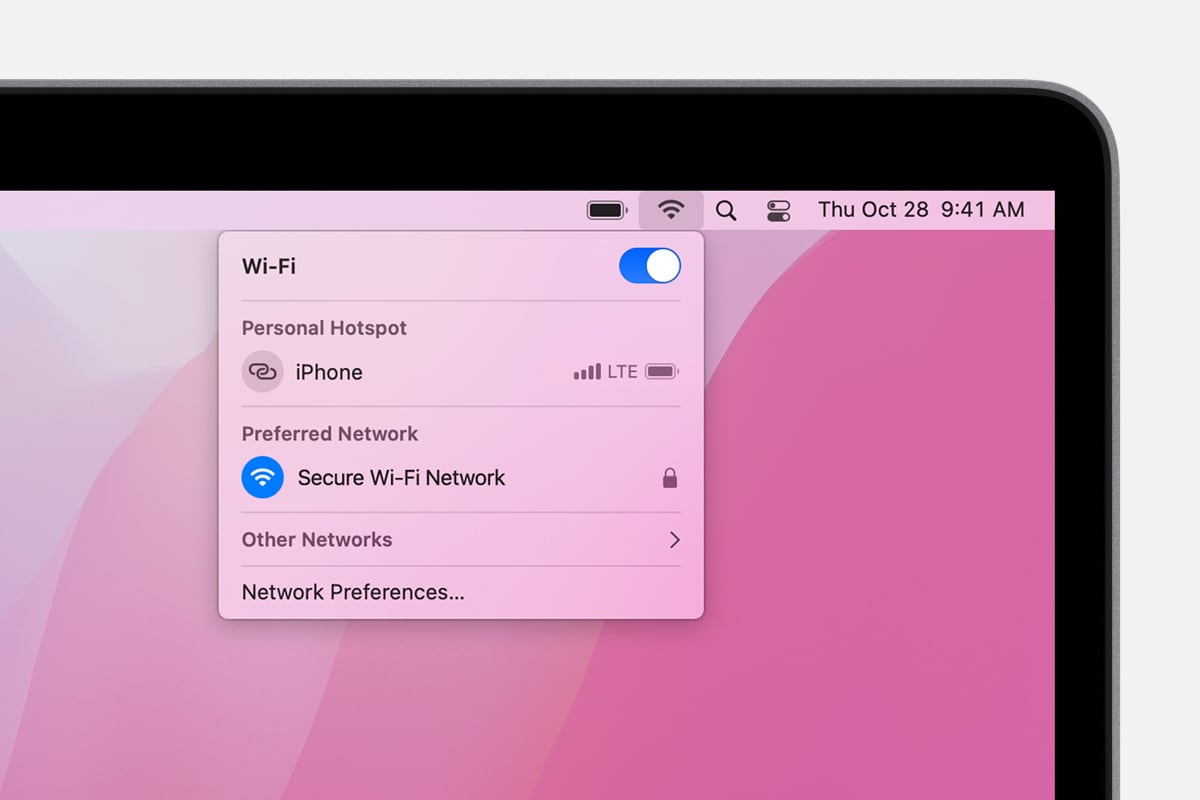
To connect to a wired internet connection you just plug in the ethernet cable into the Mac's ethernet jack on the back or side.
![]()
To actually browse the web and open a website, you use Safari or any other web browser you may have installed: link-> Go to websites using Safari on Mac - Apple Support
Every MacBook Pro and all the portable Mac computers since the original iBook have Wi-Fi inside. Do you have a Wi-Fi Router?
Picture the iconic scene of Steve Jobs on stage with a battery-operated prototype iBook in his hand playing a moving picture, and a hula hoop passed over his head and under his feet to say, "Look Ma! no wires!'
¿what model-year MacBook Pro?
Where to connect to internet on my Mac ?