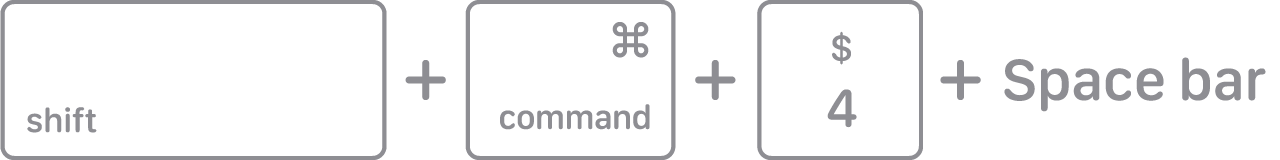Screen shot no longer working
I do a lot of screen shots using CmdShift4.
For no apparent reason, CmdShift4 now captures the whole screen, while turning everything blue and displaying a tiny camera icon. I can't drag a marquee to capture part of it. I can only click and capture the whole screen. I've never seen this blue phenomenon before.
CmdShift3 now does nothing at all.
I'm running High Sierra 10.13.6 on a MacBook Pro 2018.
I have
-restarted
-zapped the PRAM while restarting
-cleared the screenshot preferences file
-restarted again
Any help would be much appreciated.
MacBook Pro 15″, macOS 10.13