That is an array formula. The IF inside the LARGE function is making it act like "LARGEIF". There is no LARGEIF function so we have to improvise.
Here is a shot at it. It took two extra columns and it assumes the data is in chronological order. Hopefully it won't be too slow for 12,000 rows and trying to get the results for numerous teams. Numbers is not the speed demon Excel is when it comes to calculations. Excel is astonishingly fast. Numbers is not, though it has gotten better over the years. It works better for smaller datasets. You may find it too slow and may want to use Excel.
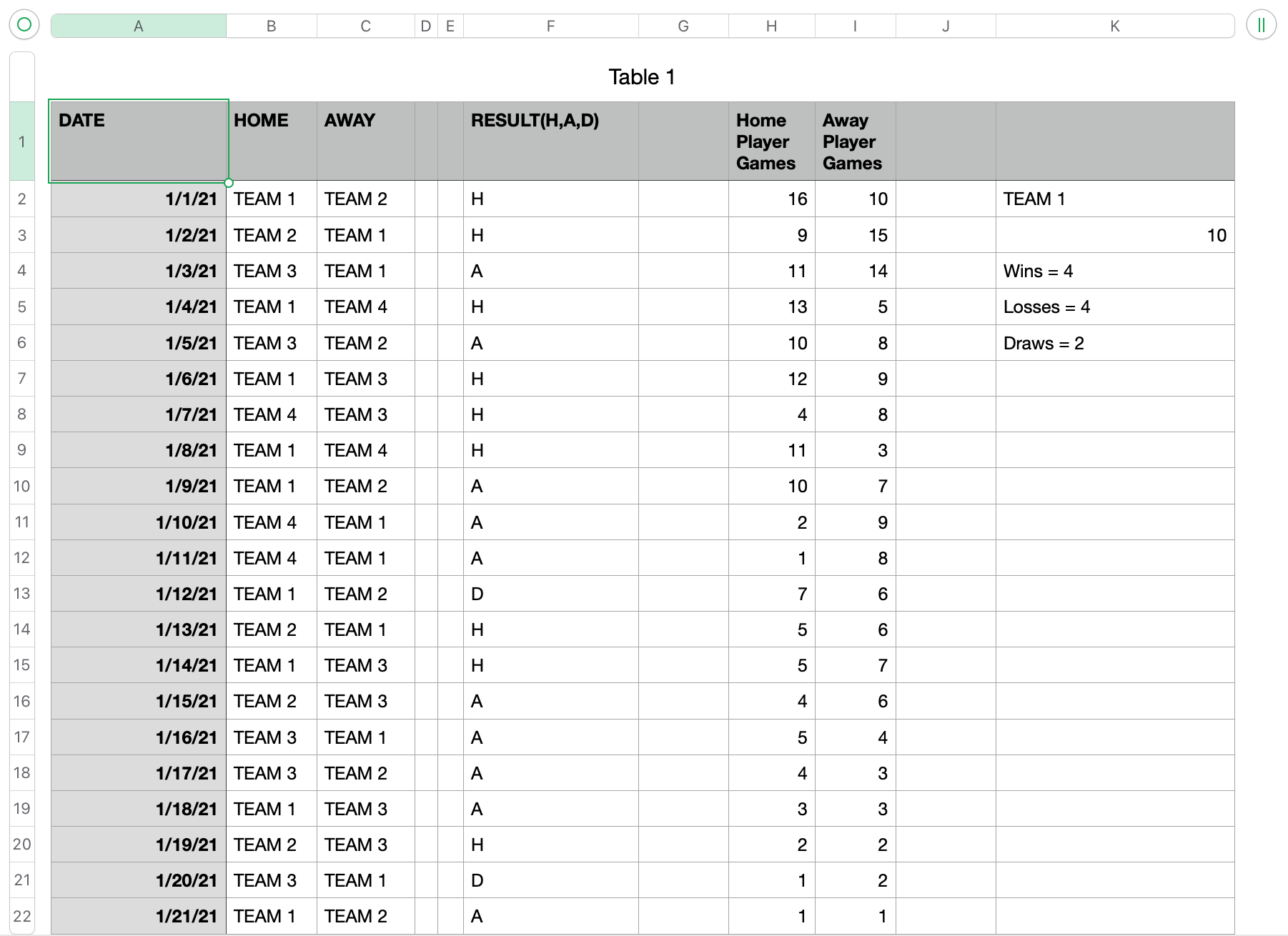
K2 is the team name.
K3 is the number of games you want the stats for (5, 10, 15, etc)
H2 =COUNTIF(B2:C$22,B2)
I2 =COUNTIF(B2:C$22,C2)
You will want to increase those ranges to whatever your last row is (vs row 22 in my example).
Copy/Paste to the rest of the cells in the columns.
These two columns are counting the number of games played by the teams on that row, counting down.
K4 ="Wins = "&COUNTIFS(H,"<="&K3,B,K2,F,"H")+COUNTIFS(I,"<="&K3,C,K2,F,"A")
K5 ="Losses = "&COUNTIFS(H,"<="&K3,B,K2,F,"A")+COUNTIFS(I,"<="&K3,C,K2,F,"H")
K6 ="Draws = "&COUNTIFS(H,"<="&K3,B,K2,F,"D")+COUNTIFS(I,"<="&K3,C,K2,F,"D")
You can adapt the formulas to your summary table.
You might want to try it in the data table first (i.e., using column K) and see how fast or slow it is. You can copy/paste cells K2:K6 repeatedly to other rows in column K to see how many it can do before it slows down.