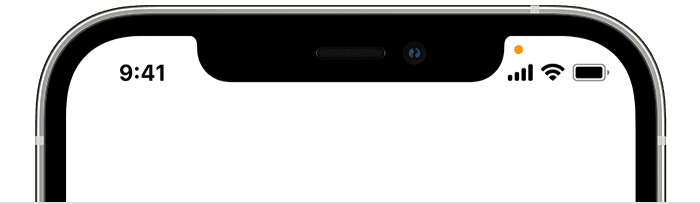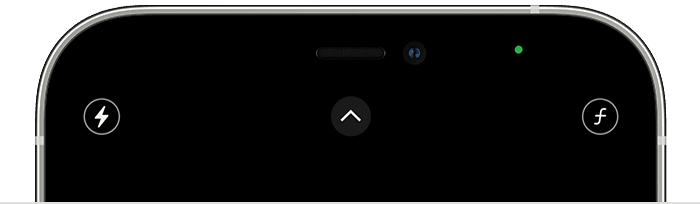iPhone 11 Max, on normal call, front camera light initializes (orange)
If I call someone or someone calls me, I see the orange light come on my front camera. As a security specialist and 35 years of software development with over 30 languages, I'm having a hard understand why. It doesn't take a long time to initialize the camera. We do it every time we go to take a picture or selfie. This makes me put a cover on the front, which is frustrating since that's the way I log into the phone via face recognition. Speaking of that, I notice that the light doesn't come on at all, when I'm logging into the phone via face recognition, so now the light is discredited. How do I know if this isn't on all the time? I know, I should just trust that apple doesn't have one person working for them, doing something with our video feeds they shouldn't. With all the data collection going on with every single person on the planet, I'm starting to believe I might have to go back to mobiles without cameras.