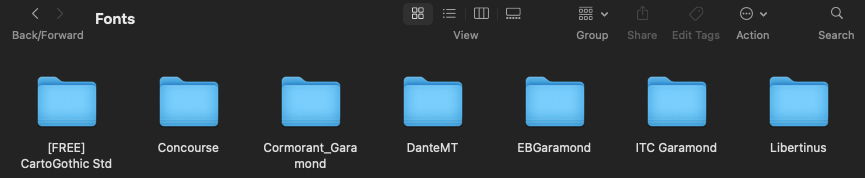Since the System partition in Catalina/Big Sur/Monterey is read-only, you cannot install fonts as done prior to these operating systems. However, the Fonts folder in your /Users/username/Library/Fonts is also searchable by the operating system when locating fonts, and that is where you drag and drop the purchased font. Even if the font family is in a folder of its own, the operating system will find the fonts in that folder and make them available to application font menus.
In the Finder, press shift+cmd+G to open the Go To Folder dialog. Copy/paste the following into that dialog and click GO:
~/Library/Fonts
This will open a new Finder window on your local Fonts folder.
Here is an example of some of my font families residing in their own folders, but all fonts appear in Font Book and to my applications: