Your Initial post:
The 'attached formula' is incomplete, as displayed on Safari:
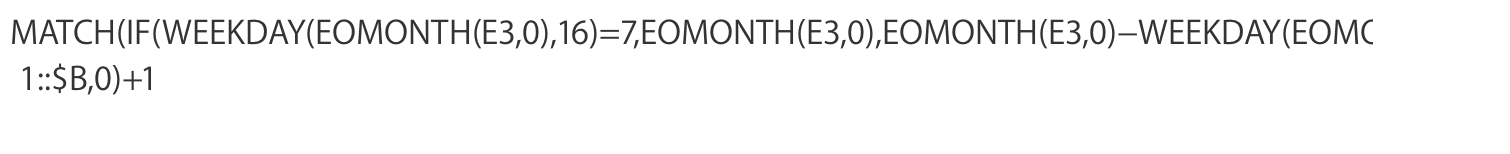
"Where is it failing? Any thoughts? "
Does it present an error triangle? If so, click the triangle to show the error message. Copy the message and post it in your reply.
Syntax for MATCH: MATCH(search-for, search-where, matching-method)
Search-for: a specific value to be searched for.
Search-where: the range of cells, or list of values in which to search.
Matching-method: one of: largest, find value, smallest
Largest: largest value less than or equal to Search-for
Smallest: smallest value greater than or equal to Search-for
Find value: equal to Search-for.
Match returns a number telling the found value's position in the list. If the 'list' is a full column, the number will be the Row number of the row on which the first instance of the Search-for value being sought.
Does your MATCH formula match the syntax of the function? Do the WEEKDAY and EOM parts match the syntax for these two functions? (Their syntax descriptions may be found in the Function Browser.)
your Second post:
Same with: =INDEX(Consultants!$4:$4,1,MATCH(Contracting!$B7,Consultants!$4:$4,0)+1)
Syntax for INDEX: INDEX(range, row-index, column-index, area-index)
range: the range of cells from which the indexed value is to be retrieved.
row-index: the row, within that range of rows, containing the value to be retrieved.
column index: the column within that range of columns, containing the value to be retrieved.
area-index: (optional) a number indicating which area in a collection of ranges contains
the value to be returned. Omitted if a single range is specified.ow and column
Row and Column indexes are always in effect in the formula, and the list separators for these must be included. If no value is stated for the row index or the column index, Numbers assumes a one dimension range and sets the missing value to 1
What is the intended function of the three "!" characters in this formula? Note that this character is NOT used in the syntax description above.
My guess is that you have imported the formula from another application, or have written the formula using instructions from an application other than Numbers.
Can you provide a screen shot of the table referenced by the formula, and including the row and column reference tabs marking the rows and columns of the part of the table in the shot.
Thank you.
Regards,
Barry