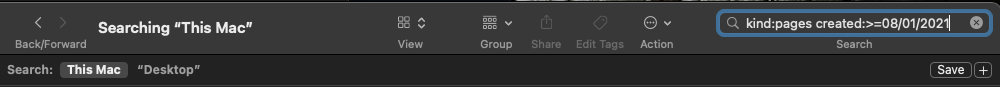In the Finder, select View menu > Show Path Bar. In Finder Preferences > Advanced panel, set:
When performing a search: [ Search the Current Folder ↕︎ ]
Pages remembers where a document was last saved, and subsequent documents will by default, save in that same location until you change that location in the Save panel. Have you considered the File menu > Open Recent > menu? Are the files on that sub-menu accessible? The deletion of a file does not remove it from that sub-menu on that occasion.
If you have selected System Preferences > Spotlight > Spotlight Results > Documents, and Spotlight has indexed your startup drive, then you should be able to find any Pages document on that drive (and iCloud Drive) via the search field in a Finder window. The following will find every Pages document created since Aug 1 (if they remain):
kind:pages created:>=08/01/2021