David Estes wrote:
My Touch Bar on my 13" 2019 MacBook Pro works, but about 2 ½ inches on the right are invisible. Pressing the fn key shows up to F9, but is blank after that. Pressing in the F10 area works, but I can't see it.
I have tried resetting the SMC to no avail. I also tried customizing the strip via the Keyboard preferences also to no avail. The problem did not occur until I upgraded to Monterey OS, 12.0.1.
The best you can do is both—
Try resetting the SMC https://support.apple.com/en-us/HT201295
Try resetting NVRAM/PRAM http://support.apple.com/kb/ht1379
(get at least two-three rounds of the chimes when holding the NRAM Reset)
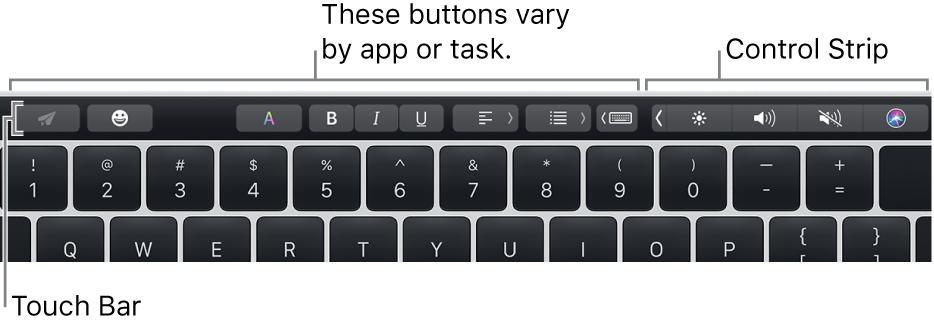
https://support.apple.com/guide/mac-help/customize-the-touch-bar-mchl5a63b060/mac
https://support.apple.com/guide/mac-help/use-the-touch-bar-mchlbfd5b039/12.0/mac/12.0
If this does not sort your issue—it may indicate a hardware issue.
check your coverage
https://support.apple.com/my-support
In or out of warranty you can get a free over the counter 'Apple Service Diagnostics' test /assessment
Make an appointment for a "hardware issue"—
https://www.apple.com/retail/geniusbar/
Outside the USA
https://locate.apple.com/country
You can Call Customer Support (800) MY–APPLE (800–692–7753)
or on line https://getsupport.apple.com/
or call AppleCare Support at 1-800-APLCARE (800-275-2273)
Outside the USA—Contact Apple for support and service by phone
See a list of Apple phone numbers around the world.
https://support.apple.com/en-us/HT201232
Get your Mac ready for service - Apple Support https://support.apple.com/en-us/HT209095