Start by creating a new album, and drag in all the photos you want to use, including the one that's going to be duplicated.
Open the album, and right-click (ctrl-click, two-finger click) on the image you want to duplicate. The pop-up menu will give you the option to Duplicate 1 Photo:
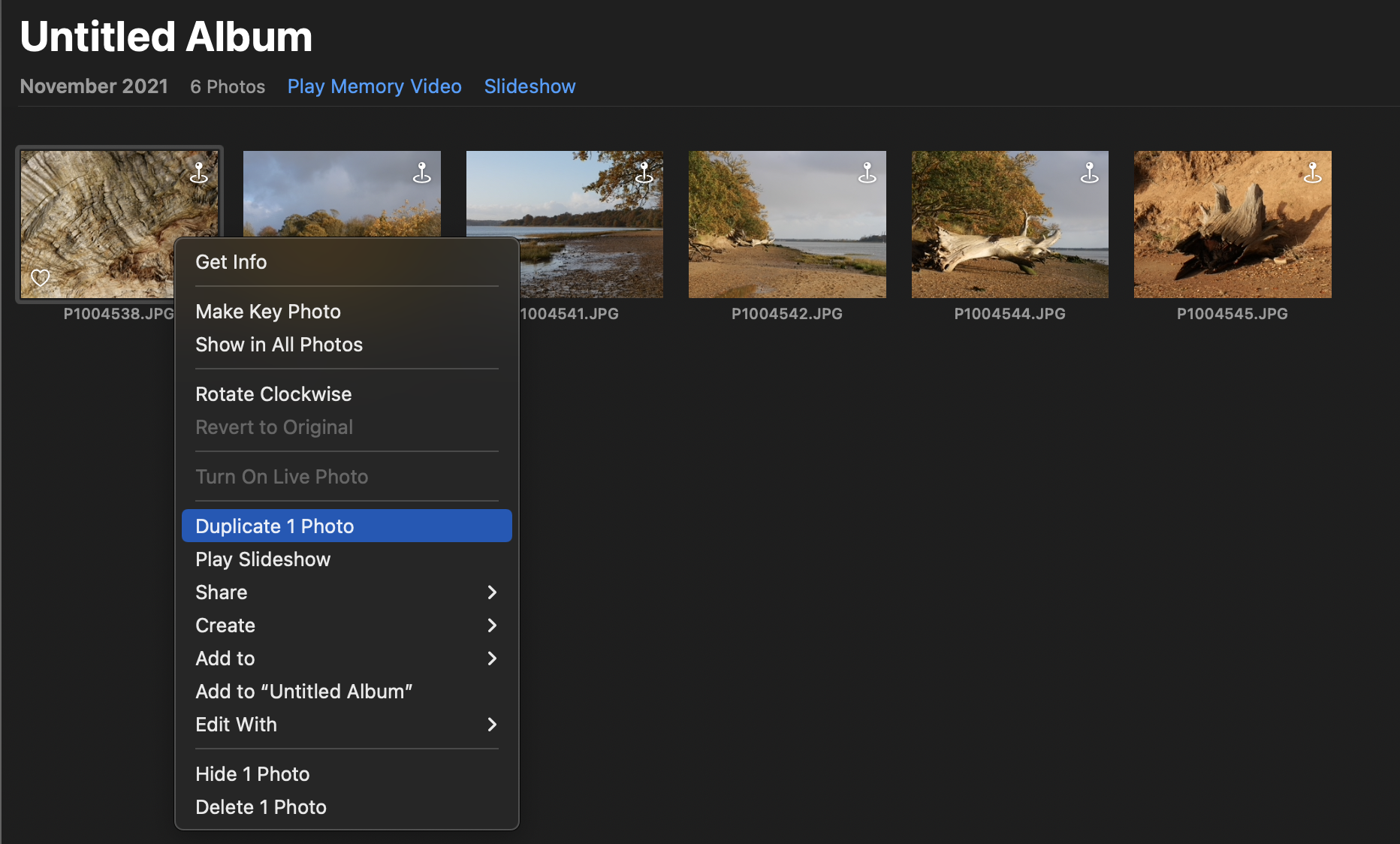
(That command is also at the bottom of the Image menu.)
Create as many duplicates as you need, then with the album still open go to the File menu and choose Create - Slideshow - Photos. This will create a slideshow with duplicates:
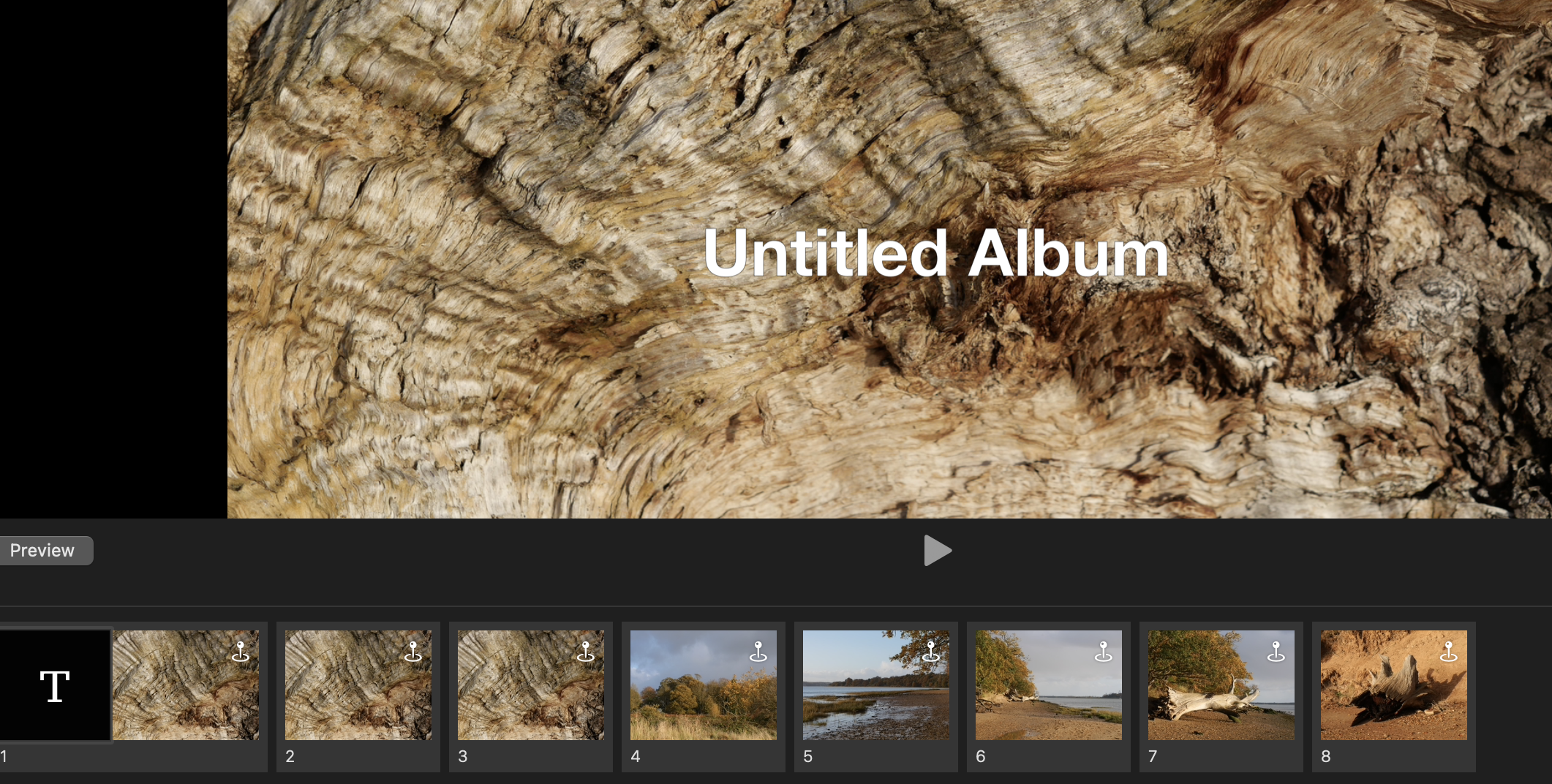
You can then drag the duplicates to wherever you want them in the running order:
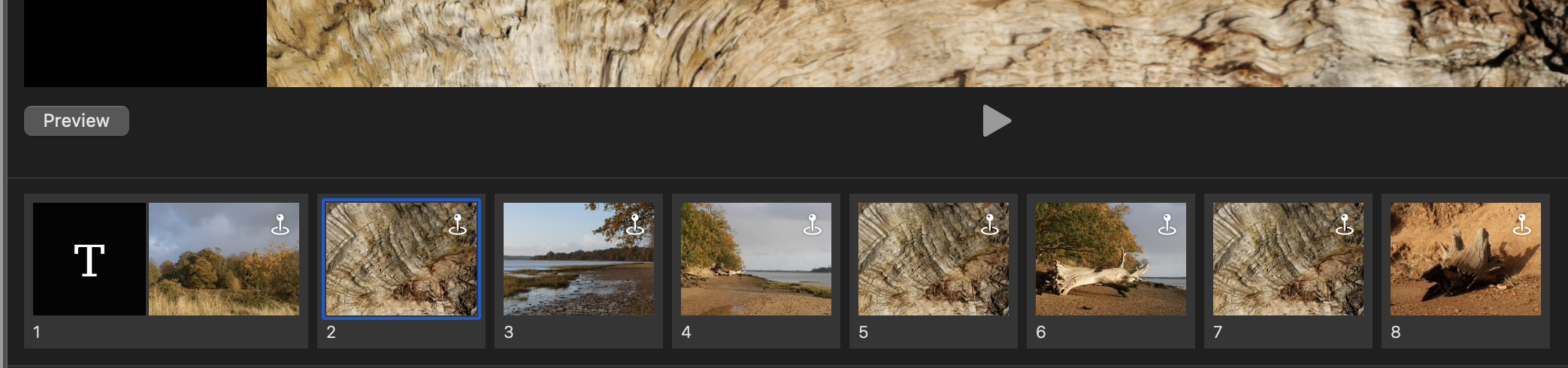
The only gotcha is that you will end up with duplicate images in your Photos library, but once you have exported the slideshow you can delete them if you need to.
Cheers,
H