I recommend as per my previous post you immediately archive the TC.
Plug a USB HFS+ formatted drive of 2TB or larger into the USB port of the TC and begin archive. It can take up to 24hours to complete and will create an exact copy of what is on the TC.
This can then be plugged directly into the computer which allows much greater control over the file structure than a network accessed drive that is actually controlled by the TC firmware.
I must admit these days I would likely open SSH to the TC and directly copy the files to the computer via terminal.
I am guessing BTW that you are logged into the computer using the same full admin rights user as created the folder and moved the files to this location!!
Big Sur updates could have changed security settings .. this is not unknown.
Have you used standard device password access for file sharing and not with accounts?
What model is your TC?

The other method I suggested is one I have used myself and recommended over and over here. Assuming as per Bob's post the files are not just hidden but actually have permissions issues.. the older version of airport utility allowed change of permissions. If you don't have a windows computer / laptop yourself.. invite a so equipped friend to drinks.. with laptop in tow.. load the 5.6.1 version airport utility.. go to disk, file sharing.. ignoring all errors to get there.
Change the Guest access to read and write. Then click the update button.. this will take a minute or so at most.. and files will now become available if there is a permissions issue. Very Likely!!
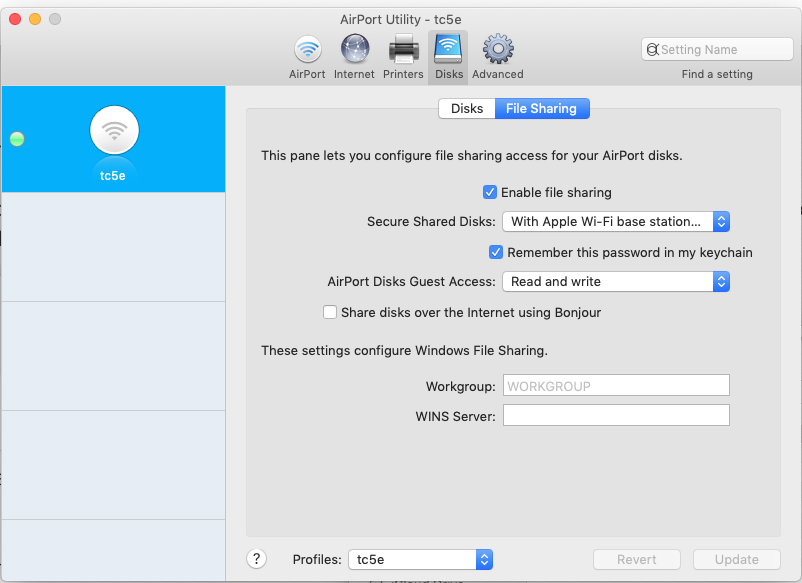
If you find nothing.. then you need to consider that files have accidentally been deleted and need to run some recovery software.. which is a more complicated and far more expensive proposition. (Hence why backups are required at all times and Time Capsules are UNSUITABLE for Storage).
I am not sure of your technical abilities but ssh access directly to the TC firmware.. is possible. I can help you with opening SSH.. but it is something I would only recommend if you have technical ability.