kendo53 wrote:
iPods are designed to take music and for whatever strange reason they work well. iPhone it’s a problem that I’m having and not an iPod.
In this respect, there is no difference between an iPod and an iPhone.
have tried everything i can think of and so far nothing has worked. please advise or help . the old itunes had sync menus in the options, the new versions do not.
... and the only reasonable reply to that and your chat with a tier 2 agent is "then give up", but neither of us here have suggested that. As for the old iTunes and its sync options, I don't know which menus you're referring to (that are no longer available) and I've been using iTunes for a long time.
I suggest that you start again - and consider the points carefully without your pre-judgement:
and they got rid of all the various sync options at the same time which used to work good. this version is seriously flawed but i think apple does this just to force people to do everything in the cloud since that way they have more control of the person's music.
Connect you iPod to iTunes and click on the iPhone icon when it appears (the one tt2 pointed to) - and yes, the icon may be different to the one you see below because my one shows an iPod Classic:
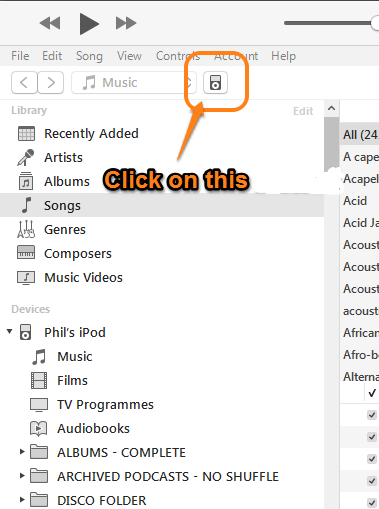
- that displays the Device/Settings/Summary pane
- select the Device/Settings/Music pane (1.), which then shows you a screen similar to the one shown below:
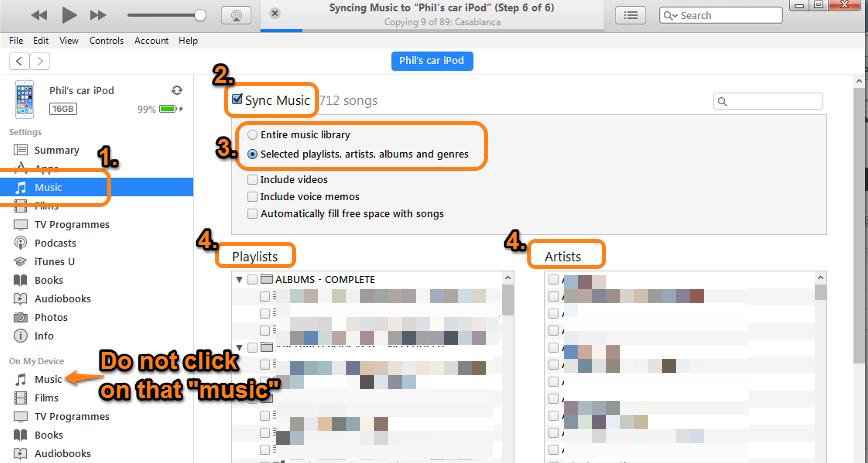
- Make sure that the Sync Music box (2.) is ticked (checked)
- item 3.
- if you select Entire music library (3.), you will not see the options shown in 4.
- if you select Selected Playlists, artists, albums and genres, section 4 appears. You then choose which items from those categories, that you want to Sync to your phone. If you do not select anything, nothing will be added to the phone
- once you have made your choices in step (3.) above, you need to click the Sync (or Apply) button in the lower right corner of the window (not shown in the screenshot). Again, until you do that, nothing will be added to the phone
As far as I'm concerned, this represents the old Sync options to which you refer. If the above does not work, then please state at which point in those instructions the process fails to work as expected. Then we can move forward.
Things to check though, if the above fails to work:
- in your Library, are the individual songs ticked (checked)? look in the Songs view. If not, and you have Sync only ticked songs and videos selected (on the Device/Settings/Summary pane), that's why there is a problem
- if you are using Apple Music, or the cloud, it will help if you mention it