Hi,
First, let's check to make sure that it isn't an inadvertent mistake. Looking in the wrong library, or accessing the wrong library from within iMovie, is common and can easily happen. Sometimes new libraries can get created with updates or when you delete preferences.
Close iMovie and go to your library in the Movies folder (Go/Home/Movies). Double click on the icon of the library that contains your projects. iMovie will open in that library. Then, from within iMovie go to the Project browser (where your projects are displayed as icons). Make sure that you have selected the correct library from the Media pop up menu at the top of the Projects browser screen.
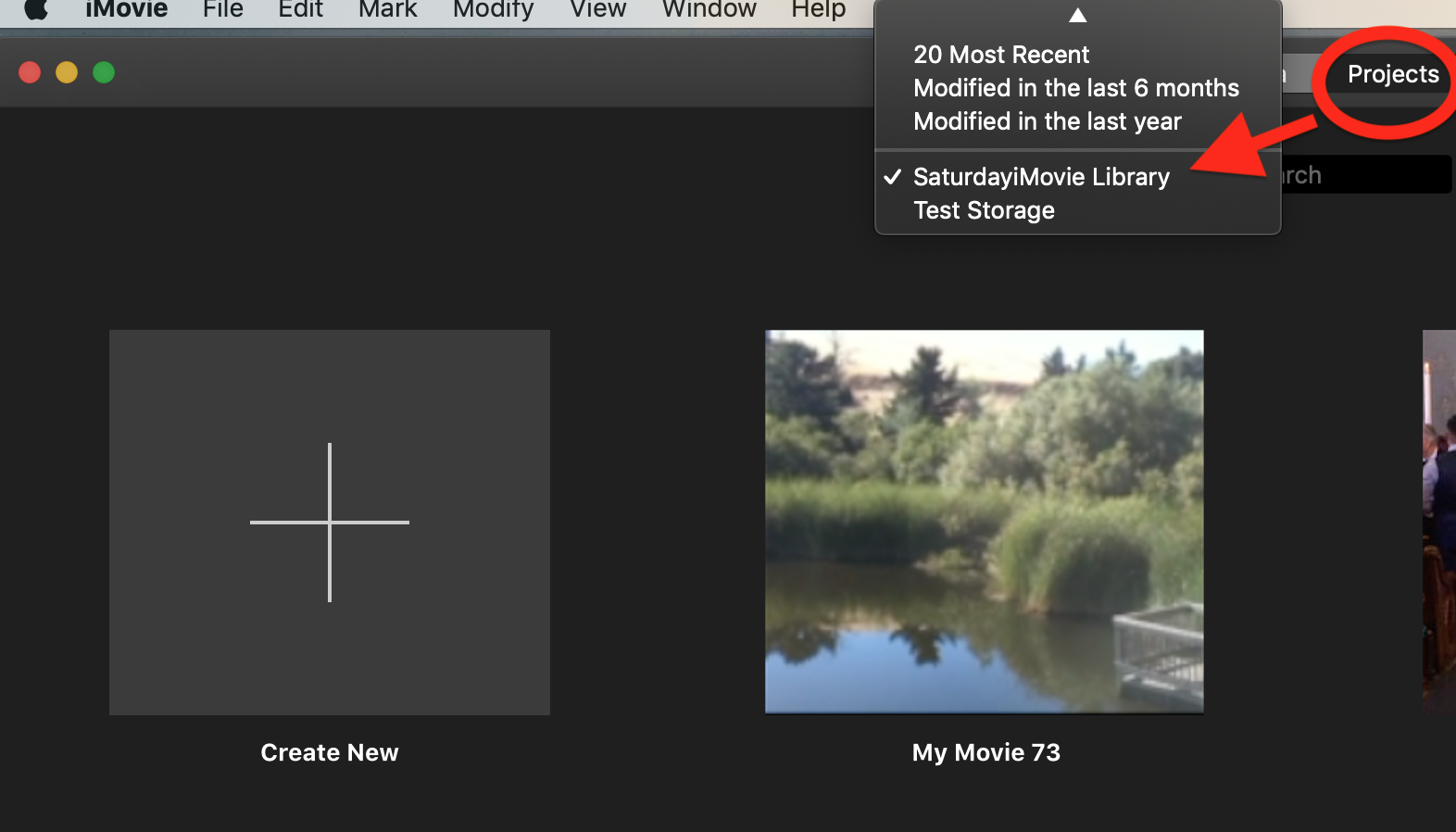
Do you now see all of your projects?
If not, try deleting preferences to see if you can restore the link to those projects. To delete preferences, close and then open iMovie while holding down the Option and Command keys and select to delete preferences in the box that appears. iMovie will open in a new library. Reopen your old library to get back to your projects. Now see if you can see all of your projects. Deleting preferences is a safe procedure that will not cause data loss or disruption to your projects.
If still no luck, try looking in your iMovie Backups folder for a backed up version of your library to see if you can access your projects from there. To get to the iMovie Backups folder, follow this file path from the Finder menu:
Go/Home/Library/Containers/com.apple.iMovieApp/Data/Library/Caches/iMovieBackups
When you get there you will see a list of previous backups of your iMovie library. Click on one dated just before your issue started. iMovie will open in that library. Navigate to your projects browser (where your projects are displayed as icons) and see if your projects are intact.
If still no luck, try redownloading iMovie. To update/redownload iMovie 10, drag your iMovie 10 app from the Applications folder into the trash, but do not empty the trash. Sign in to the app store and open your purchases folder by clicking on your name at the bottom of the app store side bar. You will see your purchases displayed, including iMovie 10. Redownload/update iMovie from there. If not successful, drag your present iMovie app out of the trash and return it to the Applications folder.
I, too, am running iMovie 10.1.12 on Mojave. If you update per the above you will get the highest iMovie version that Mojave can run. I think that that would be iMovie 10.1.14, or maybe 10.1.13.
-- Rich