how to enter verification code on ios 6.1
how to enter verification code on ios 6.1
how to enter verification code on ios 6.1
See the following from Two-factor authentication for Apple ID - Apple Support
If you use two-factor authentication with devices running older OS versions—like an Apple TV (2nd or 3rd generation)—you might be asked to add your six-digit verification code to the end of your password when signing in. Get your verification code from a trusted device running iOS 9 and later or OS X El Capitan and later, or have it sent to your trusted phone number. Then type your password followed by the six-digit verification code directly into the password field.
See the following from Two-factor authentication for Apple ID - Apple Support
If you use two-factor authentication with devices running older OS versions—like an Apple TV (2nd or 3rd generation)—you might be asked to add your six-digit verification code to the end of your password when signing in. Get your verification code from a trusted device running iOS 9 and later or OS X El Capitan and later, or have it sent to your trusted phone number. Then type your password followed by the six-digit verification code directly into the password field.
fschlater wrote:
how to enter verification code on ios 6.1
You can’t. Two-factor minimally requires iOS 9.
You’ll need to use verification codes sent (texted or call) to a trusted telephone number, or a different device with a newer version.
You will need to enter the password and the code together into the password field.
So if your password is "pass" and the code is "12345" the you would enter "pass12345" into the password field when logging in.
You may need to request a code from Settings on another device before you get to the enter password prompt.
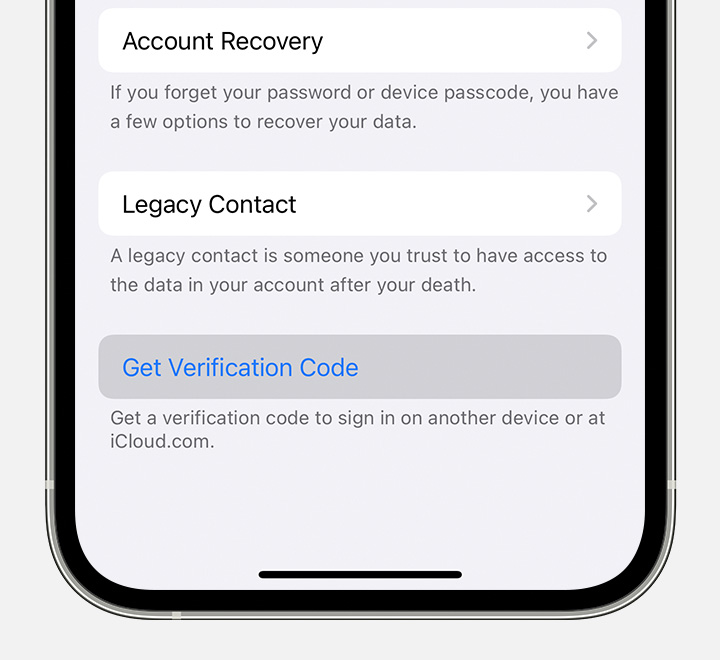
fschlater wrote:
That worked for icloud perfectly, but when I do the same thing (after getting a new verification code) to log into itunes and the app store it states it cannot log in.
You can no longer get access to the iTunes Store or App Store with iOS 6.1, as they require iOS 10.0 or later.
See my comprehensive reply in this thread: ipod touch 4 Can't connect to the iTunes … - Apple Community
That worked for icloud perfectly, but when I do the same thing (after getting a new verification code) to log into itunes and the app store it states it cannot log in.
how to enter verification code on ios 6.1