I think you may have misunderstood the controls, because you do not have to turn off repeat for every individual song.
Once you are on the Now Playing screen, drag the screen upwards to see the additional player controls, such as Shuffle and Repeat.
The Repeat function does have three separate options and each tap of the Repeat button cycles through the options as follows:
- Off - Repeat is off. Once the last of the current list of songs plays, the player will stop. The Repeat icon looks light grey, with red text, as shown in the screenshot below:

- Repeat - Repeat is on. Once the last of the current list of songs plays, the player will start again from the first song in the list and keep going until you stop the player or turn off the Repeat function. The Repeat icon looks red, with white text, as shown in the screenshot below:
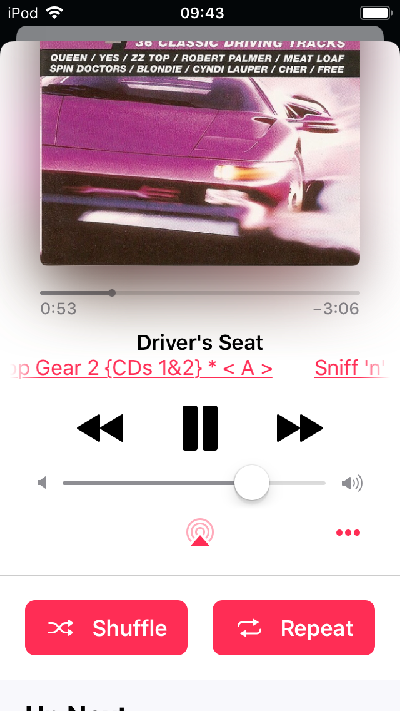
- Repeat 1 - Repeat the same song is on. When the current song finishes, the player plays the song again. This will keep going until you stop the player. There is a very subtle difference in the Repeat icon now. It's still red, with white text, but notice the very small 1 in the arrows of the icon itself, as shown in the screenshot below:
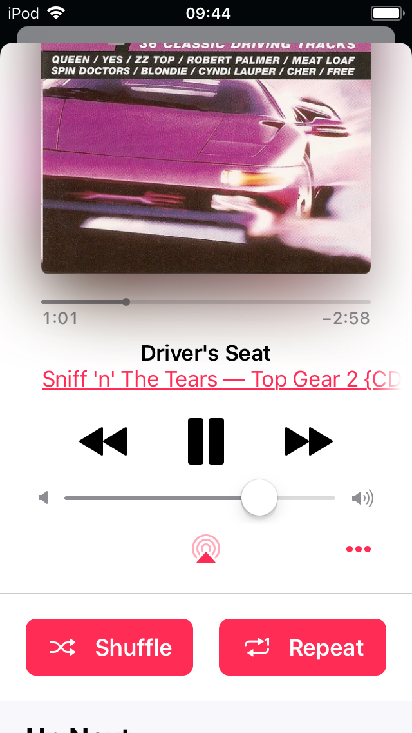
- Off - Repeat is turned off
If you turn on Repeat while playing an album, but then navigate to a song and start that playing instead, the Repeat function will still be on. If you tap the Repeat button just once, it turns the Repeat 1 function on, which will cause the selected song will play again and again.
To summarise, to turn of the Repeat function, you need to tap the Repeat button twice, not just once.