I haven't watched the entire video yet, but I had one insight.
You say you are looking for files in your Downloads folder.
Finder search finds nothing, but 'This Mac' finds the file.
The problem is that the file you find IS NOT in your Downloads folder. It is in ANOTHER folder on your disk that happens to be called 'Downloads', but is deeply embedded in your Dropbox folder.
You can see this by looking at the path bar at the bottom of the search window:
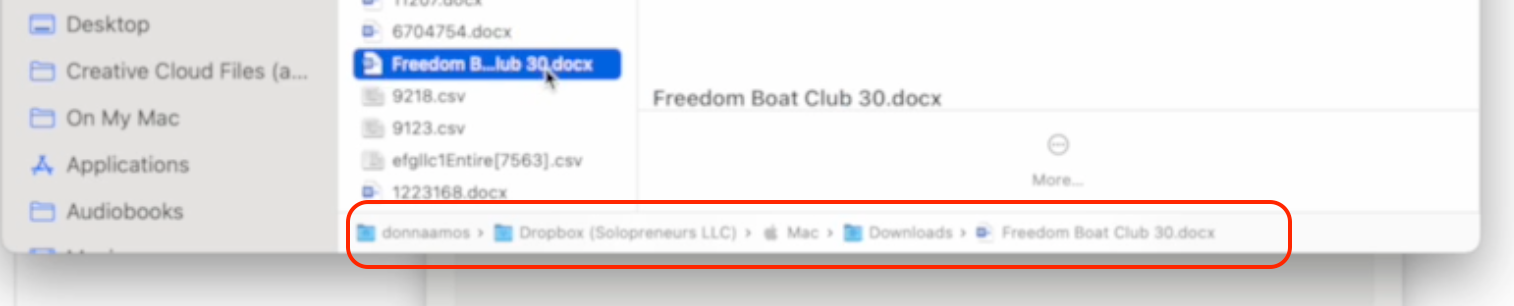
So it isn't as much that the Finder won't find things. It's (at least in part) that you're asking it to look in the wrong location.
Now, part of this may be Dropbox's fault - it does a number of things to sync/balance data between your local machine and their cloud storage, often masking file's true location. IN short, you might *think* you're looking in your Downloads folder when you're really looking somewhere else.
There may be other gotchas in the video that I haven't got to yet, but I wanted to call out this one since it may be the root of the problem.