One more thing - you asked "did the photos in your iPhotos app automatically merge into Photos?" Just to be sure there is no misunderstanding.
There is no merging involved. What Photos might have done on the first launch, it will have opened the last used iPhoto Library and created a new Photos Library, in the same folder as your iPhoto Library, by default in your Pictures folder. You should be finding two libraries there, one with the filename extension .migratedphotolibrary and one with the filename extension .photoslibrary.
You have to keep the library with the extensions .photoslibrary safe and archive the original .migratedphotolibrary on an external volume, until you are sure you are having all photos in your new Photos Library.photoslibrary. For example:
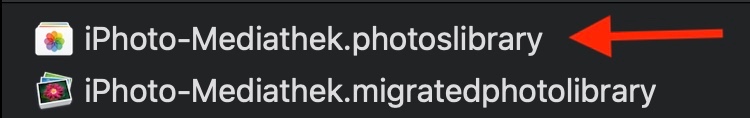
There is no merging done. Photos is creating new, individual libraries from each iPhoto Library you open. You have to keep them all and compare them, if you do not want to lose photos. macOS Monterey is the first system version, where you can merge Photos Libraries in a limited way. We can now import photos from one library directly into another Photos Library, but neither the albums nor the faces, nor the keywords will be transferred.