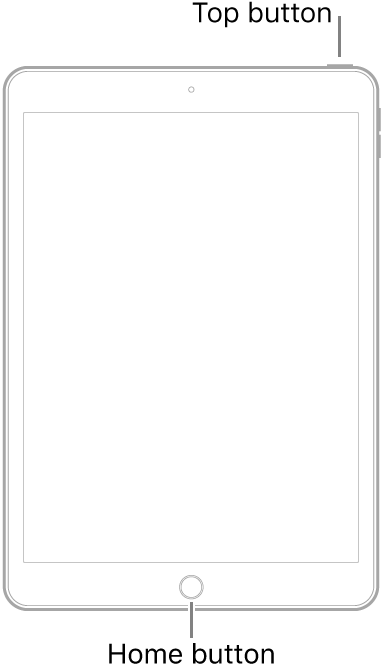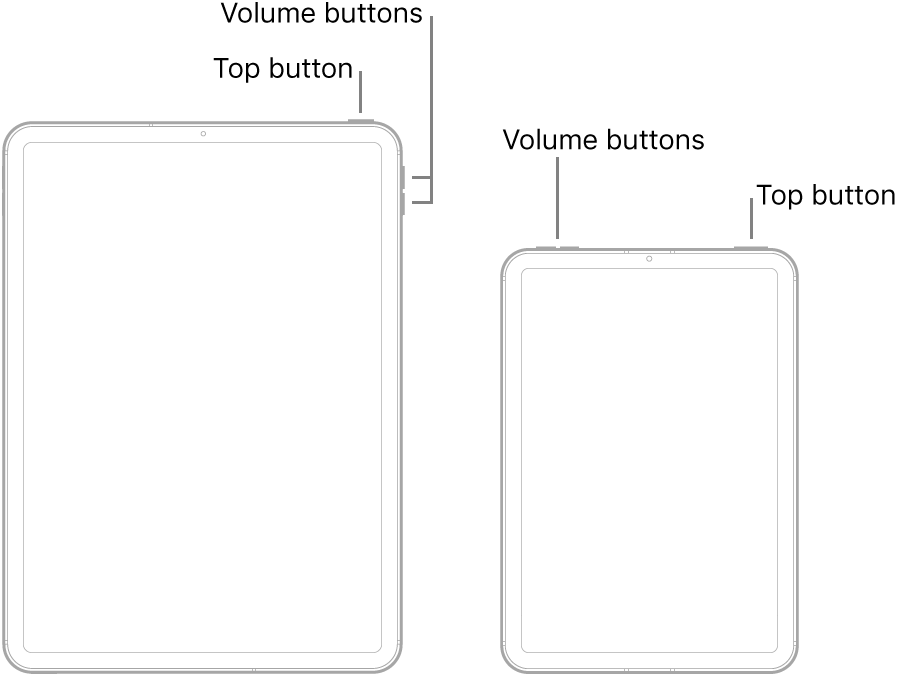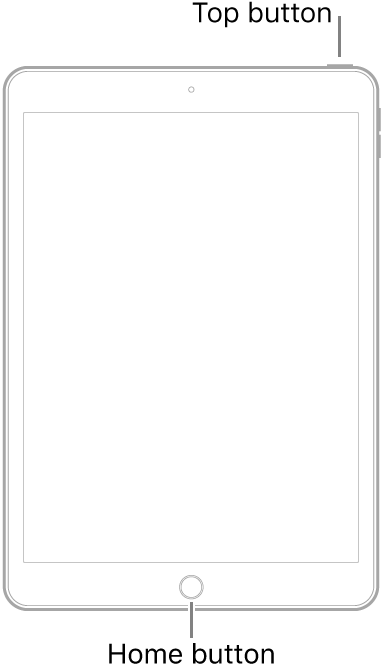Try a force restart-that should help:
Force restart iPad
If iPad isn’t responding, and you can’t turn if off or on, try forcing it to restart.
Note: If iPad still doesn’t turn on, or if it gets stuck during start up, see the Apple Support article If your iPad won’t turn on or is frozen. Or if your iPad isn’t working correctly after you restart it, see the iPad Support website.
Force restart iPad with Face ID or with Touch ID in the top button
If your iPad doesn’t have the Home button, do the following:
- Press and quickly release the volume button nearest to the top button.
- Press and quickly release the volume button farthest from the top button.
- Press and hold the top button.
- When the Apple logo appears, release the top button.
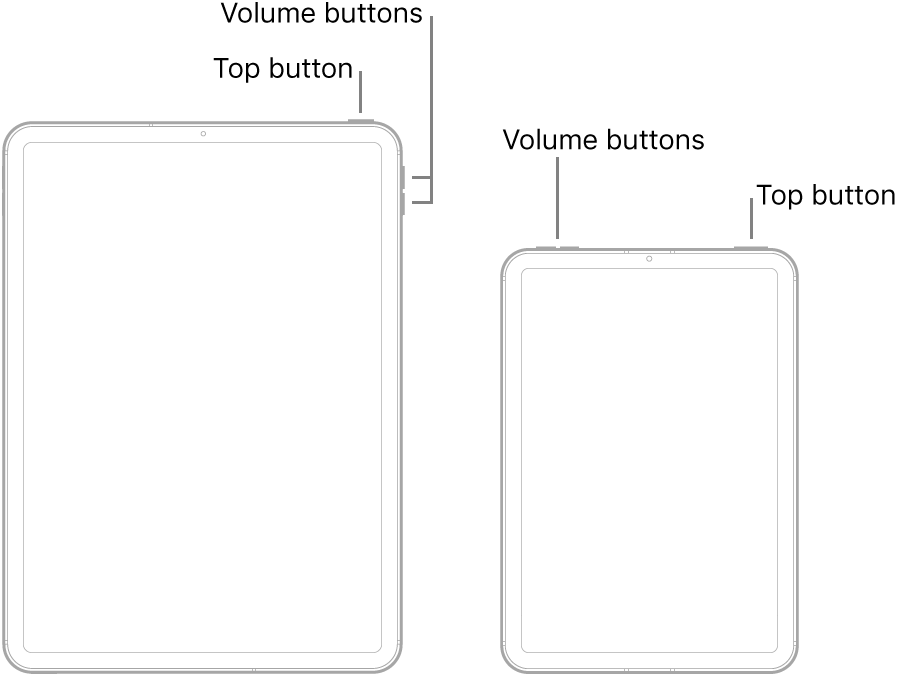
Force restart models with the Home button
Press and hold the top button and the Home button at the same time. When the Apple logo appears, release both buttons.