The macOS Recovery worked and launched the website using safari in that mode. But only in that mode.
That's good information. The cause is almost certainly a misconfigured DNS, but the corrective action will be different for you vs. the originator of this Discussion. While we await the outcome of Meryl's experiment (which may never come) I suggest looking into your Mac's Network Preferences.
(Apple menu) > System Preferences... > Network > select your network interface (probably Wi-Fi) > Advanced > DNS.
Under DNS Servers, what entries do you see?
Example below.
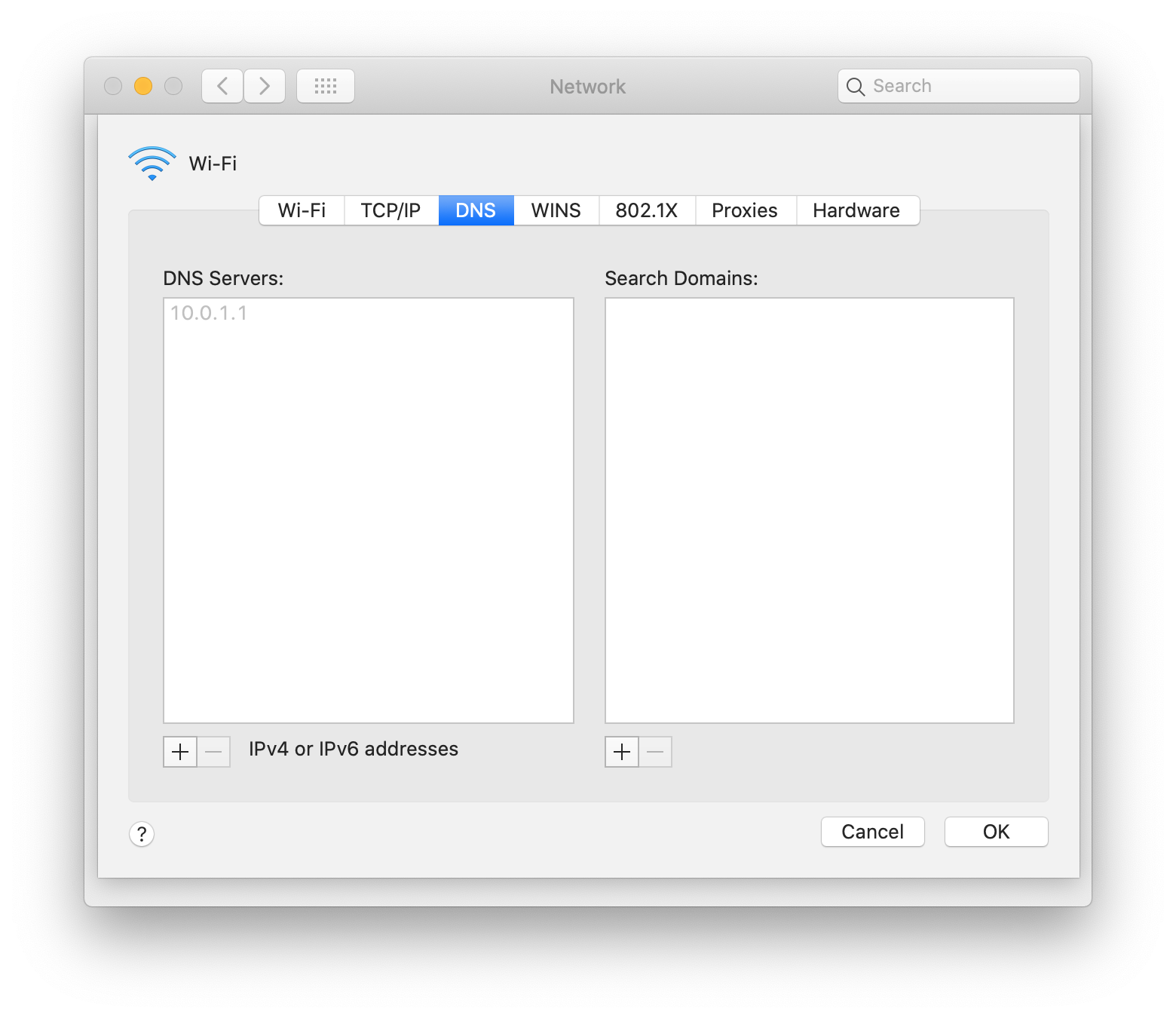
That's about as simple as it gets. Yours is almost certainly different because it will be a function of your network and your ISP, but it may provide a clue.
- The DNS Server address of 10.0.1.1 in the above is the address of the router I was using. In turn, the router I was using will reflect the DNS Server address(es) provided by the ISP I was using. The DNS Server they use is up to them. In nearly every case, whatever DNS service your ISP chooses to use is ok, but you can change it to a different service if you prefer. Just be aware that all of them have a financial incentive to convince people to use theirs vs. someone else's. The Internet isn't free.
The Hosts deleted the problematic website you posted (the "planning portal" one) but it's not important. I saw it in the subscription email I received and there's nothing wrong with that site.