Hello, whatsap notifications is not eon this device
On this device i don’t get whatsap notifications
iPhone X
On this device i don’t get whatsap notifications
iPhone X
Step 1: Open WhatsApp on your device. Step 2: Go to 'settings'. Step 3: Then, open 'notifications'. Step 4: Now, you will see 'show notifications' is enabled for message and group notifications.
You can also go to the phone settings, go to notifications and select whatsapp. Then make sure notifications is selected to always.
you can also try a force restart if nothing work
Force restart an iPhone with Face ID
To force restart iPhone X, iPhone XS, iPhone XR, iPhone 11, iPhone 12, or iPhone 13, do the following:
Press and quickly release the volume up button, press and quickly release the volume down button, then press and hold the side button. When the Apple logo appears, release the button.
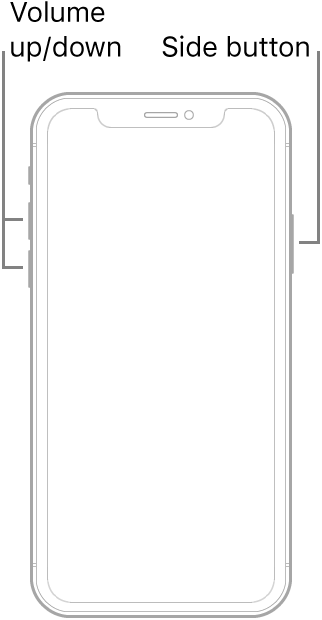
Step 1: Open WhatsApp on your device. Step 2: Go to 'settings'. Step 3: Then, open 'notifications'. Step 4: Now, you will see 'show notifications' is enabled for message and group notifications.
You can also go to the phone settings, go to notifications and select whatsapp. Then make sure notifications is selected to always.
you can also try a force restart if nothing work
Force restart an iPhone with Face ID
To force restart iPhone X, iPhone XS, iPhone XR, iPhone 11, iPhone 12, or iPhone 13, do the following:
Press and quickly release the volume up button, press and quickly release the volume down button, then press and hold the side button. When the Apple logo appears, release the button.
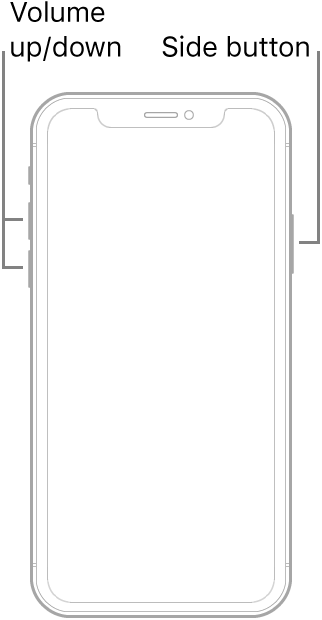
Hello, whatsap notifications is not eon this device