My test sample was the opening paragraphs of a book stored at the Guttenberg Project.
I inserted the first three paragraphs of Charles Dickens' Great Expectations into three cells in a single column table in a new Spreadsheet document, then Exported the document as a .csv file to my desktop.
The file was then opened in Pages with the results shown in the screen shot below.
Numbers table shown in the background; Pages document (first line added) in foreground.
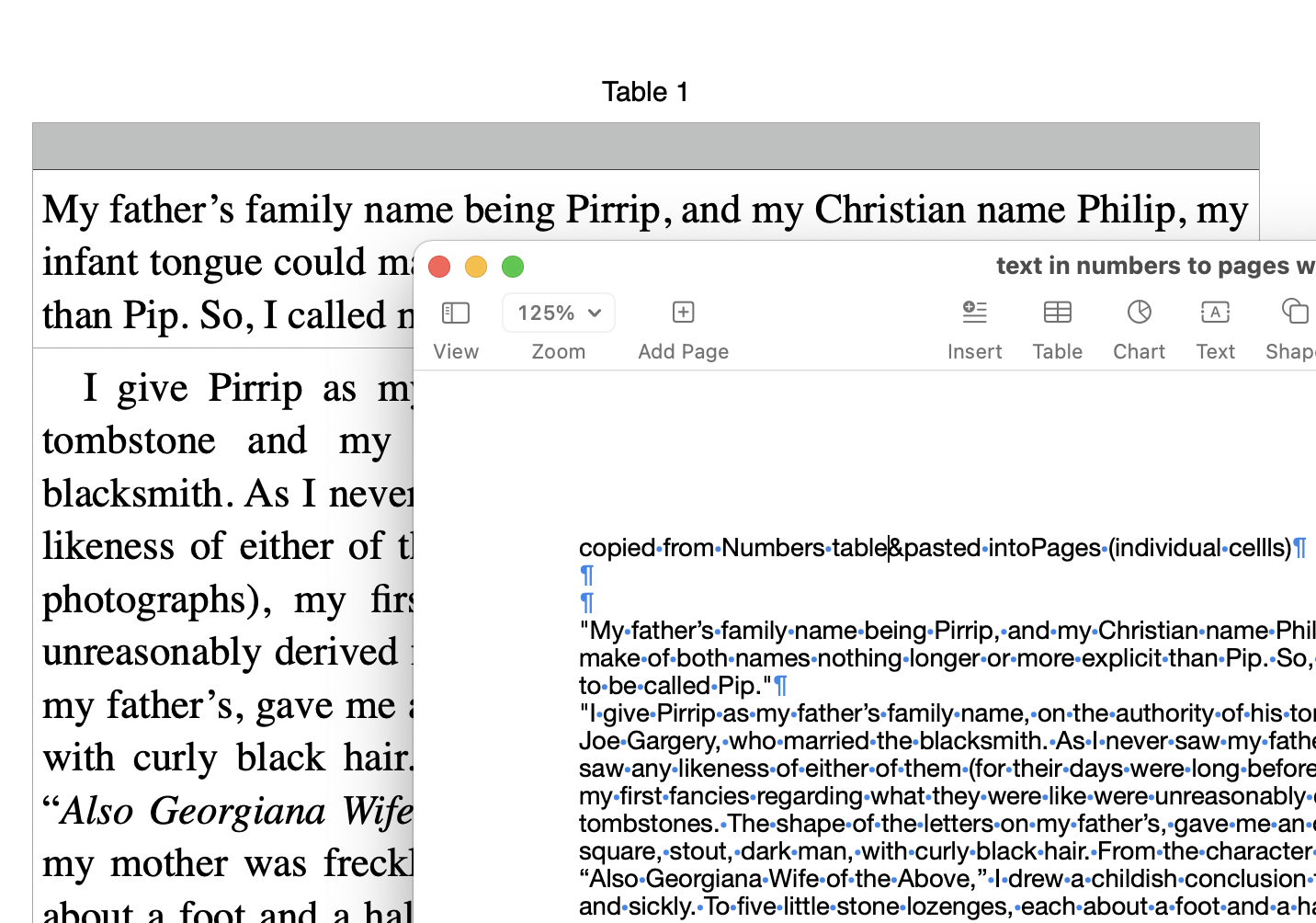
Export to csv will insert a comma between text in cells arranged let to right and a return at the end of the text in the last cell in a row. The sample above was arranged in a single column to avoid the insertion of 'extra' commas.
Exporting to tsv also produces a text file, with the inserted commas of a csv replaced by inserted tab characters. If there are no tabs used in the spreadsheet text, and if the content progresses left to right from cell to cell, then drops to the leftmost cell on the next row, removing those tabs should be easy using Find and Replace with the resulting Pages document.
Regards,
Barry