Two things:
1 - I wanted a screenshot of what you're seeing on your monitor of the buttons. Add it to your reply via the Image Insertion button:
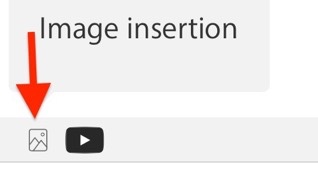
Also you've installed and run what most of the experienced contributors here consider to be akin to malware: CleanMyMac. First, there is no reason to ever install or run any 3rd party "cleaning", "optimizing", "speed-up", anti-virus, VPN or security apps on your Mac. This user tip describes what you need to know and do in order to protect your Mac: Effective defenses against malware and other threats - Apple Community.
There are no known viruses, i.e. self propagating, for Macs. There are, however, adware and malware which require the user to install although unwittingly most of the time thru sneaky links, etc.
Anti Virus developers try to group all types as viruses into their ad campaigns of fear. They do a poor job of the detecting and isolating the adware and malware. Since there are no viruses these apps use up a lot of system resources searching for what is non-existent and adversely affect system and app performance.
There is one app, Malwarebytes, which was developed by a long time contributor to these forums and a highly respected member of the computer security community, that is desshoigned solely to seek out adware and known malware and remove it. The free version is more than adequate for most users.
Also, unless you're using a true VPN tunnel, such as between you and your employer, school or bank's servers, they are useless from a privacy standpoint. Read these two articles: Public VPN's are anything but private and Former Malware Distributor Kape Technologies Now Owns ExpressVPN, CyberGhost, Private Internet Access, Zenmate, and a Collection of VPN “Review” Websites.
Uninstall CMM according to the developer's instructions. Also do the same for any of the other 3rd party "cleaning", "optimizing", "speed-up", anti-virus, VPN or security apps that may be on your Mac.
If, after removing CMM, the button still appears boot into Safe Mode according to How to use safe mode on your Mac and test to see if the problem persists. Reboot normally and test again.