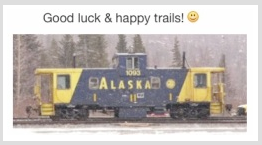There is a site to get downloadable installers direct from Apple servers.
• How to get old versions of macOS - Apple Support
https://support.apple.com/en-us/HT211683
Sometimes these sites are busy and get slower than expected.
Catalina macOS 10.15.7 is last 'full version' downloadable installer.
Listed, see 'Check Compatibility' and system names.
And past where it says Use Safari, to get installers..
A link direct to the download page; it should load
into Mac's Applications Folder. [Also in Launchpad.]
macOS Catalina can upgrade Mojave, High Sierra, Sierra, El Capitan, Yosemite, Mavericks
https://apps.apple.com/us/app/macos-catalina/id1466841314?mt=12
Your MacBook Air lists as being able to run Big Sur macOS11.x (That may be a reach too far.)
macOS Big Sur can upgrade Catalina, Mojave, High Sierra, Sierra, El Capitan, Yosemite, Mavericks
https://apps.apple.com/us/app/macos-big-sur/id1526878132?mt=12
These should displace older macOS 10.15.5 you mention; with fuller newer systems.
Several recent security updates and new parts have been introduced in past years.
Suffice to say, this will take some time to get those parts, and assemble them in your
Mac. Then run, and go get the parts, to put together a system; & likely restart 3+ times.
And may take upwards to maybe three hours; if your internet is Ethernet or USB, faster.
~ Before installing any upgrade, it’s a good idea to back up your Mac.
Time Machine makes it simple, and other backup methods are also available.