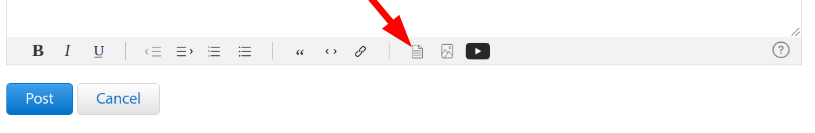Post several of the Kernel Panic logs here using the "Additional Text" icon which looks like a piece of paper. The Kernel Panic log file names begin with "kernel" and end in ".panic" and are located in "/Library/Logs/DiagnosticReports". Make sure to use the Finder to locate the logs. Do not use the Console app to look for the logs since I've seen the Console not report the existence of some log files (why I don't know). You can use the Finder to open the Kernel Panic logs you find to read them in the Console app where you will be able to copy them and paste them here in the "Additional Text" field.
To look for possible software issues you can run EtreCheck and post the report here using the "Additional Text" icon which looks like a piece of paper. Make sure to click the "Share Report" button in the EtreCheck app, then select "Copy Report". If you give EtreCheck "Full Disk Access", then the report will include more information that may contain clues.
Here is the "Additional Text" icon: