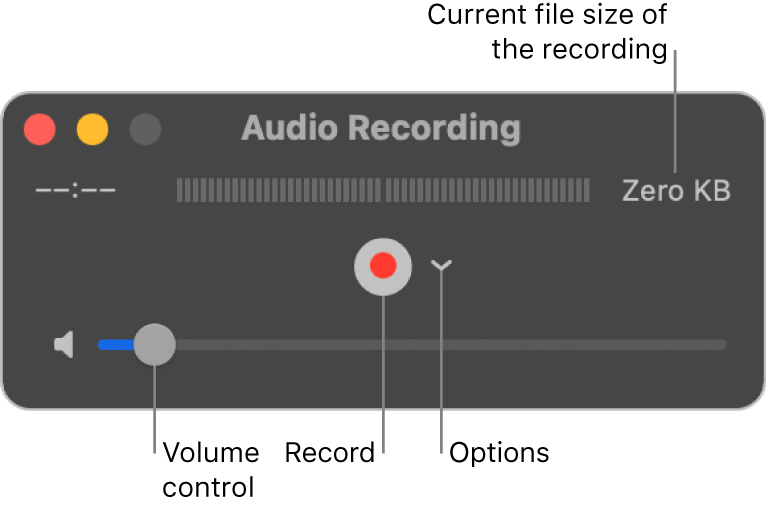Add QuickTime Player to apps allowed to use microphone
I am trying to make a movie using QuickTime Player on my 2020 MacBook Pro. I am not getting any sound. I am recording using an external microphone plugged into a Mackie mixer, which is plugged into the Thunderbolt port. I have used the same mixer, microphone and mic cable to record in GarageBand, so I know they work. In Systems Preferences I have selected the mixer as the source for audio input and output. In the QuickTime Player options pop-up, the volume is at maximum. One post I found advised checking the Privacy settings and adding QuickTime Player to the list of apps allowed to use the microphone. The list of apps I see in the Privacy settings for microphone are GarageBand, iMovie, and Zoom. I clicked on the lock icon to try to add QuickTime Player but I do not see any way to add another app. How do I add QuickTime Player to the list?
I am running Mac OS 11.2.3. The QuickTime version is 10.5 and the computer says all apps are up to date. I have a deadline of February 8 to submit my movie. All help is appreciated.
MacBook Pro (2020 and later)