How to rotate iPhone 12 upside down
How to rotate iPhone 12 screen upside down???
You can make a difference in the Apple Support Community!
When you sign up with your Apple Account, you can provide valuable feedback to other community members by upvoting helpful replies and User Tips.
When you sign up with your Apple Account, you can provide valuable feedback to other community members by upvoting helpful replies and User Tips.
How to rotate iPhone 12 screen upside down???
Its stupid the way it is and not being able to rotate the Home Screen upside down.
On my desk [just about every other office desk I've seen all the chords are plugged in on the floor at the back of the desk and come up from the back of the desk].
So when I have the phone sitting on my desk charging the cord has to come around from the top of the phone to the bottom of the phone where it's plugged in it gets in the way. If I could just rotate the phone upside down so the charging cord effectively is at the top of the phone it would sit so much nicer on the desk.... this is a stupid Apple thing and I used to be able to rotate it.
Its stupid the way it is and not being able to rotate the Home Screen upside down.
On my desk [just about every other office desk I've seen all the chords are plugged in on the floor at the back of the desk and come up from the back of the desk].
So when I have the phone sitting on my desk charging the cord has to come around from the top of the phone to the bottom of the phone where it's plugged in it gets in the way. If I could just rotate the phone upside down so the charging cord effectively is at the top of the phone it would sit so much nicer on the desk.... this is a stupid Apple thing and I used to be able to rotate it.
This was a feature on iPhone -- at least on the earlier versions. I know it was as late as iPhone7.
...a very helpful feature for those who like to place the phone in the cup holder to charge while driving.
I completely agree - it was a very useful feature when using the phone in the car to navigate (WAZE, Google Maps) while charging - flip the phone upside down in the cup holder and readability was greatly improved. Something I took for granted until the feature disappeared with the release of iOS16. Frustrating.
WATSOBJ, I don't think you are replying to me, but I will explain my response just in case:
I replied with a similar experience to yours, but then noticed that others had also and that the subsequent thread entries acknowledged that upside-down functionality was indeed a prior capability. Since there is no means to delete a post, I changed mine to "Please disregard" (my post) as I was contributing nothing.
All that said, I do think Apple's recommendation of an inaccurate post that claims that it was never a capability when clearly it was is questionable. I would prefer if the IdrisSeabright would revise their response to include the shared experience of the group who has clearly proven that upside-down display was a capability that is no longer a function of the current iPhone.
I would also prefer that Apple bring this feature back, if possible. There are certainly times when I am charging that upside-down display is very convenient.
I have the iPhone S and was always able to rotate 180 (upside down) when using multiple apps (including safari and Google maps). I upgraded to the recent OS and this ability disappeared. I don’t think it is related to the phone model, but the operating service. Is there a way to request a bug fix to apple?
Hello there!
Rotate the screen on an iPhone without a Home button
If the screen still doesn't rotate, try a different app — like Safari or Messages — which are known to work in landscape mode.
Learn how to rotate the screen on your iPad.
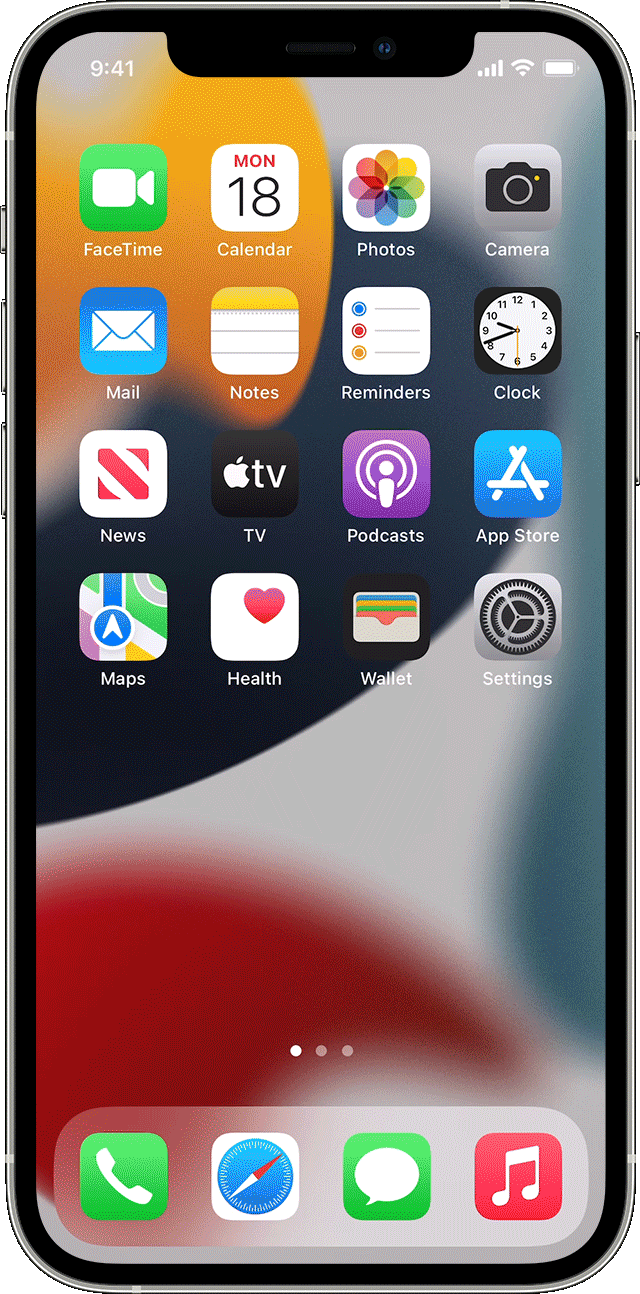
slp1987 wrote:
IApple needs to get on that I’m not updating my phone anymore. I’m tired of spending all this money on phones with the hope of getting better photos and that just hasn’t happened.
Have you told Apple your thoughts?
My Iphone SE could do it until iOS 16.1.1...now it won't. my wife always fussed about it because her Iphone 12 would not- so it HAS been something these phones have done in the past. I always ran maps upside down so i could charge it from the top. So don't say NEVER.
If you literally mean turn phone upside down and still have screen the right way up, that does not appear to be possible on an iPhone 12. It works with my iPad Air 3, so maybe it’s something about devices without home buttons.
My comment wasn’t really meant to solicit snarky remarks, but since you’re searching for them:
By “established that,” do you mean that you posted a semi-correct comment after posting a number of barely-correct comments?
Pardon me, I failed to research your entire big-brain thread before posting my own experience.
Please note that your comment below is pinned at the top of this thread:
“That is not and, to the best of my knowledge, never had been a feature of the iPhone.
You can let Apple know it's something you'd like to see here:
Less
Posted on Feb 7, 2022 6:01 AM”
msrikanth08 wrote:
How to rotate iPhone 12 screen upside down???
That is not and, to the best of my knowledge, never had been a feature of the iPhone.
You can let Apple know it's something you'd like to see here:
The feature went away with introduction of iPhoneX. I think it went away because iPhoneX introduced a notch at the top, so the screen was no longer vertically symmetrical.
Hopefully the ability to rotate upside down will come back once Apple removes the notch from their design.
Wife & I both had iPhone SE originals, both worked upside down; now both got SE 2022 which fail. Same uses others describe: phone in cupholder with cord leading up, phone on desk with cord leading away.
AKRBTN wrote:
If you literally mean turn phone upside down and still have screen the right way up, that does not appear to be possible on an iPhone 12. It works with my iPad Air 3, so maybe it’s something about devices without home buttons.
iPads have that ability. iPhones don't.
Lassie en Tim wrote:
It's not removed in IOS15, it still works with iPhone 6s running the latest IOS.
It seems to depend on the model of the phone. After suggested above, it probably it has to do with the "notch", the area at the top of the screen where the hardware for FaceID lives. Phones with the notch can't rotate. That would mean the iPhone X and later don't rotate.
How to rotate iPhone 12 upside down