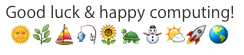Perhaps one of those harder to find when or if you need it,
such as this; may be found by sifting through details in a
System Preference item.
You'd be looking to see if a Check Box had been chosen
to 'Automatically Remove items in Trash' (or to that effect.)
Not sure when I'd last seen that choice box; never did
engage it, since I prefer to know when that empties .
Although I tried to search the idea, several old extinct browser
bookmarks came up; some originally had referenced this topic.
But now do nothing except show the page cannot be reached.
The feature is a system wide one, likely in System Preferences.
Or an Apple menu bar item. By now someone may've found it.