The Sony 59E is an analog camcorder Hi8 so you will need to use an analog to digital converter.
These can be purchased on Ama___ .
I have seen some recommended on these forums but I do no remember the model quoted, someone may chime in.
In any case you would need to research to ensure that what you buy is compatible with Catalina.
Apart from the S video out from the Sony there is also the A/V out that you could use that uses a cable like this.
The end that goes into the camcorder, to the right of the picture, is 3.5 mm that looks the same as a 3.5 mm headphone jack.
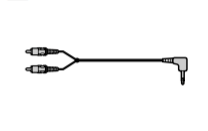
This is actually a picture from the manual for that camcorder with the supplied cable.
It looks as though the camcorder has just the one audio channel as the 2 phono leads on the left are 1 video and 1 audio.
If you do decide on using the S video out then you will still need to connect the audio channel from the A/V out, but not use the video phono bit.If you want to use the S video out from the Sony cam' then you have to ensure that the converter has S video IN.
There are some Analog to DV ( digital) converters made by Canopus ( ADVC 55, 110, 300 etc see Ebay) but these are quite expensive and are becoming increasingly more difficult to get to work on newer Macs and newer OSs.With these you may also have to use 2 adaptor cables which are about 80 Euros for the 2.
If you have more questions then come back.