Hi James
The inspector shows me this - so indeed it's locked. I received the pdf from a 3rd party - a form I need to fill in and send back. I received via email and downloaded into iCloud before playing with it.
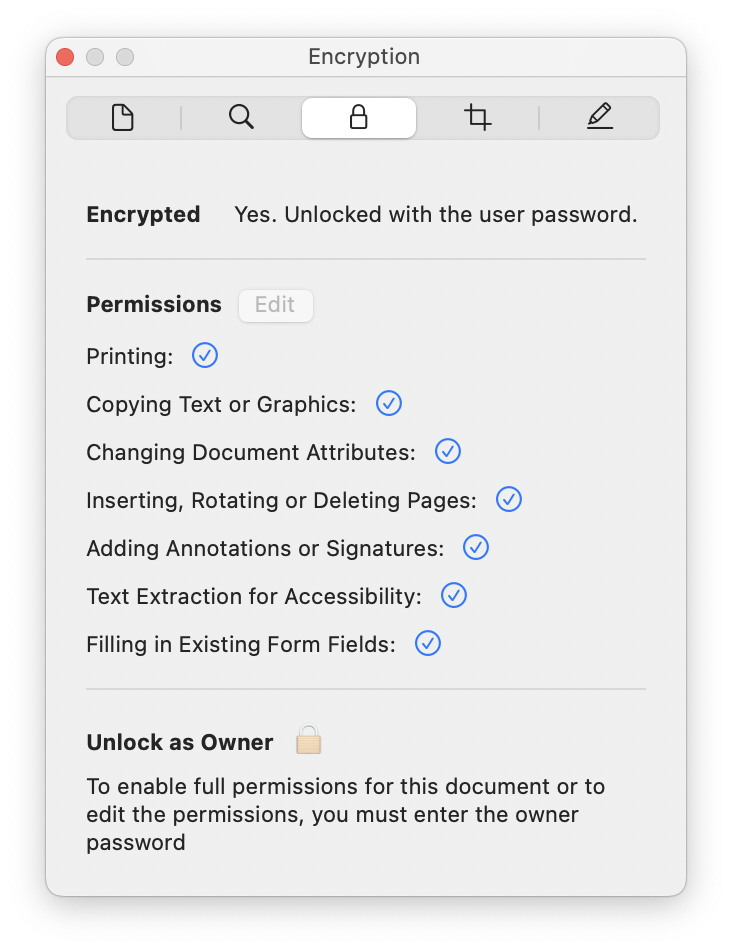
On further experimentation, I found that if I made an annotation, and then immediately closed the file, it would save the annotation. I repeated this several times and it appeared to work. It also seemed to work whether I created the annotation through the Tools menu, or copied and pasted a previous one. If I copied several annotations quickly and then saved, then this also worked. But if I had the document open a while, and made multiple changes over a period, and then closed the document, then they largely disappeared. So it appears to me there is a time-element to this - working quickly and closing often appeared to help.
Not a particularly convenient workaround, but may help others a little.
thanks