Not able to start push notifications in settings for whatsapp
Not able to start push notifications in settings for whatsapp
iPhone 12 Pro
Not able to start push notifications in settings for whatsapp
iPhone 12 Pro
Open WhatsApp > Settings > Notifications >
Check if you have not selected Non of any of the above.
On iPhone
Change alerts
To add or change an alert style for a notification:
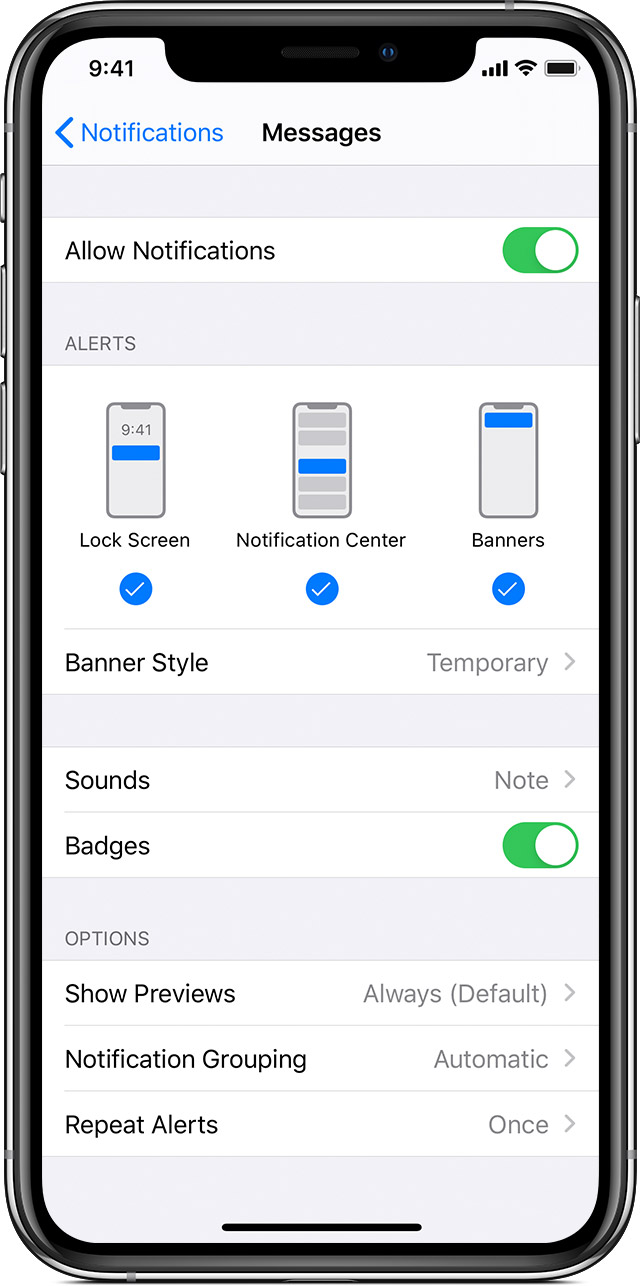
Open WhatsApp > Settings > Notifications >
Check if you have not selected Non of any of the above.
On iPhone
Change alerts
To add or change an alert style for a notification:
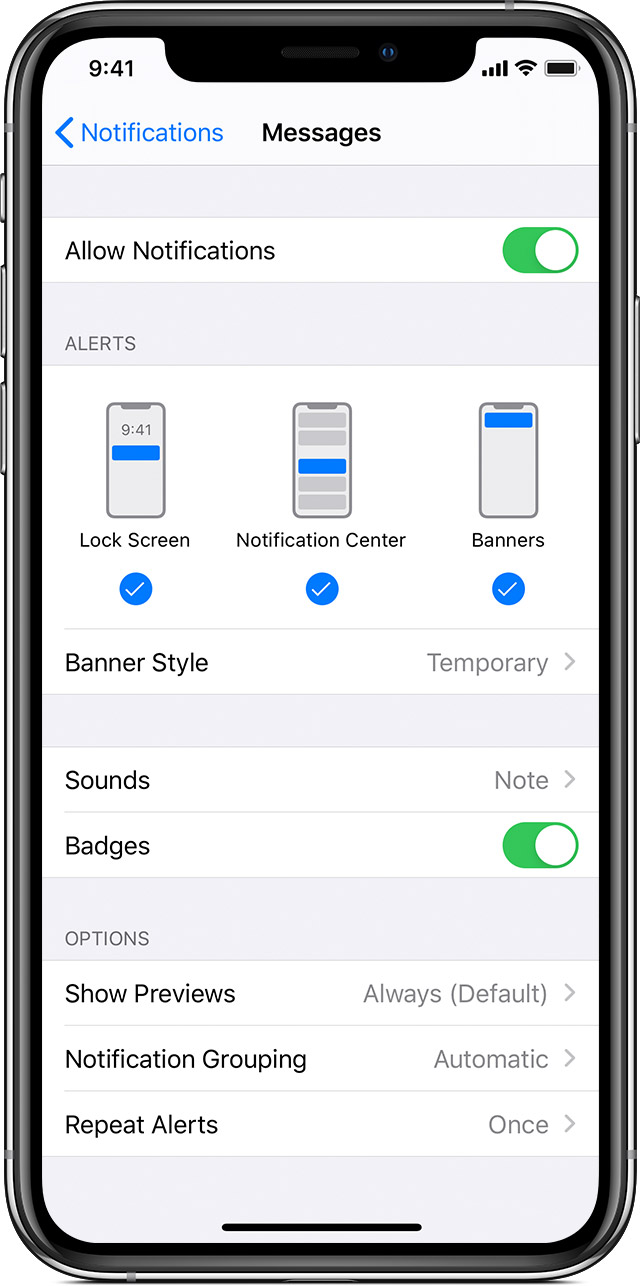
WhatsApp is not an Apple product. Contact the app developer here --> App Support or WhatsApp FAQ Or Restoring your chat history - WhatsApp FAQ or Contact WhatsApp
Not able to start push notifications in settings for whatsapp