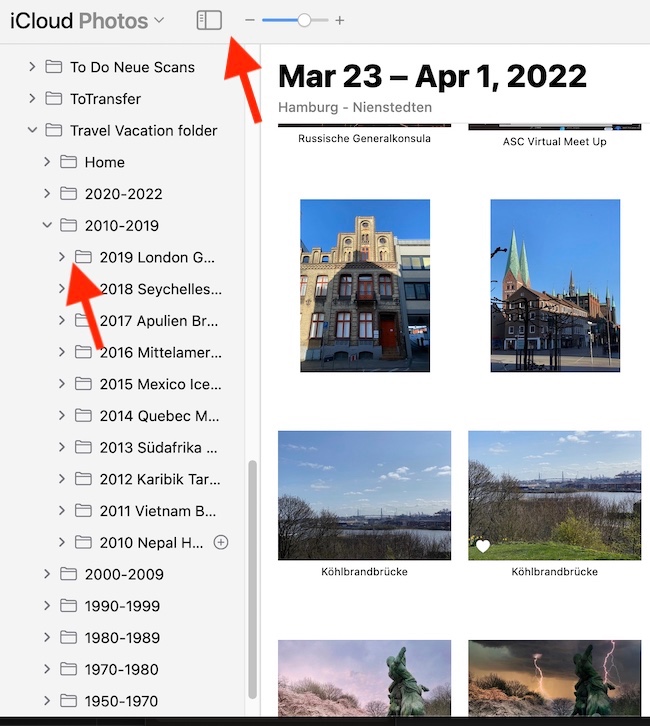You may want to send a feature request to Apple and ask to bring back the tabs for the Moments, Months, Years. The feedback form is here: Apple - iCloud - Feedback
I hope, it is not intentional; even for my moderately sized library with just 57000 photos and videos it is impossible to scroll through all photos in this long list to find photos from 20 years ago or so. It is not usable, unless we add the missing organisation back ourselves with folders, subfolders, albums.
For the time being, recreate the missing structure with albums and folders. I have structured my library with folders for groups of ten years, then subfolders for each years, and in these yearly folders subfolders with albums for each major event. This way I can still find my photos quickly by starting from the album sidebar. If you have also a Mac, it is easy to create these folder and albums with smart al ums based on a data range. For example: