lost phone of a friend
Hi team,
Kindly requesting to login into icloud of a lost phone.
Thanks
Hi team,
Kindly requesting to login into icloud of a lost phone.
Thanks
rashneel Said:
"lost phone of a friend: Hi team, Kindly requesting to login into icloud of a lost phone. Thanks"
-------
Show this to Your Friend:
Securing your Account:
Two Things...
I. Was Find My Enabled?:
You may have unknowingly done this using Find My.
See Here: Erase a device in Find My on iPad - Apple Support
and...
II. Secure your Account:
If you think this was not don't on you part, then someone may have done it themselves, in a vulgar manor. So, security your account...
A. Verify your Devices:
Verify that all device are logged in to your account, by using this link: Check your Apple ID Device List to See where you're Signed in - Apple Support
then...
B. Modify your Credentials:
Having been stollen, someone lily has your credentials. So, by all means, modifying them.
Continue to my below reply.
rashneel Said:
"lost phone of a friend: Hi team, Kindly requesting to login into icloud of a lost phone. Thanks"
-------
Show this to Your Friend:
Securing your Account:
Two Things...
I. Was Find My Enabled?:
You may have unknowingly done this using Find My.
See Here: Erase a device in Find My on iPad - Apple Support
and...
II. Secure your Account:
If you think this was not don't on you part, then someone may have done it themselves, in a vulgar manor. So, security your account...
A. Verify your Devices:
Verify that all device are logged in to your account, by using this link: Check your Apple ID Device List to See where you're Signed in - Apple Support
then...
B. Modify your Credentials:
Having been stollen, someone lily has your credentials. So, by all means, modifying them.
Continue to my below reply.
Did you enable Find My?
If you didn't turn on Find My [device] before your device was lost or stolen, it can't be used to locate your device nor you can use the IMEI number for tracking the device.
The best action would be to Change your Apple ID password and change the passwords for other internet accounts on your device. This can include email accounts, Facebook, Twitter, etc...

Don'ts
If you remove the device from your account after you erase it, Activation Lock will be turned off. This allows another person to turn on and use your device.
Beware of Phishing!
Be careful and be smart to --> Recognize and avoid phishing messages, phoney support calls ...
Note: Apple will never send you any info on Lost/Found iPhones. It (Phishing) may appear as the image given below.

Switched Off? Still traceable
Even if the iPhone is switched off it is findable, see the pic below.

Device Offline?
I see my device in Find My, but it's offline
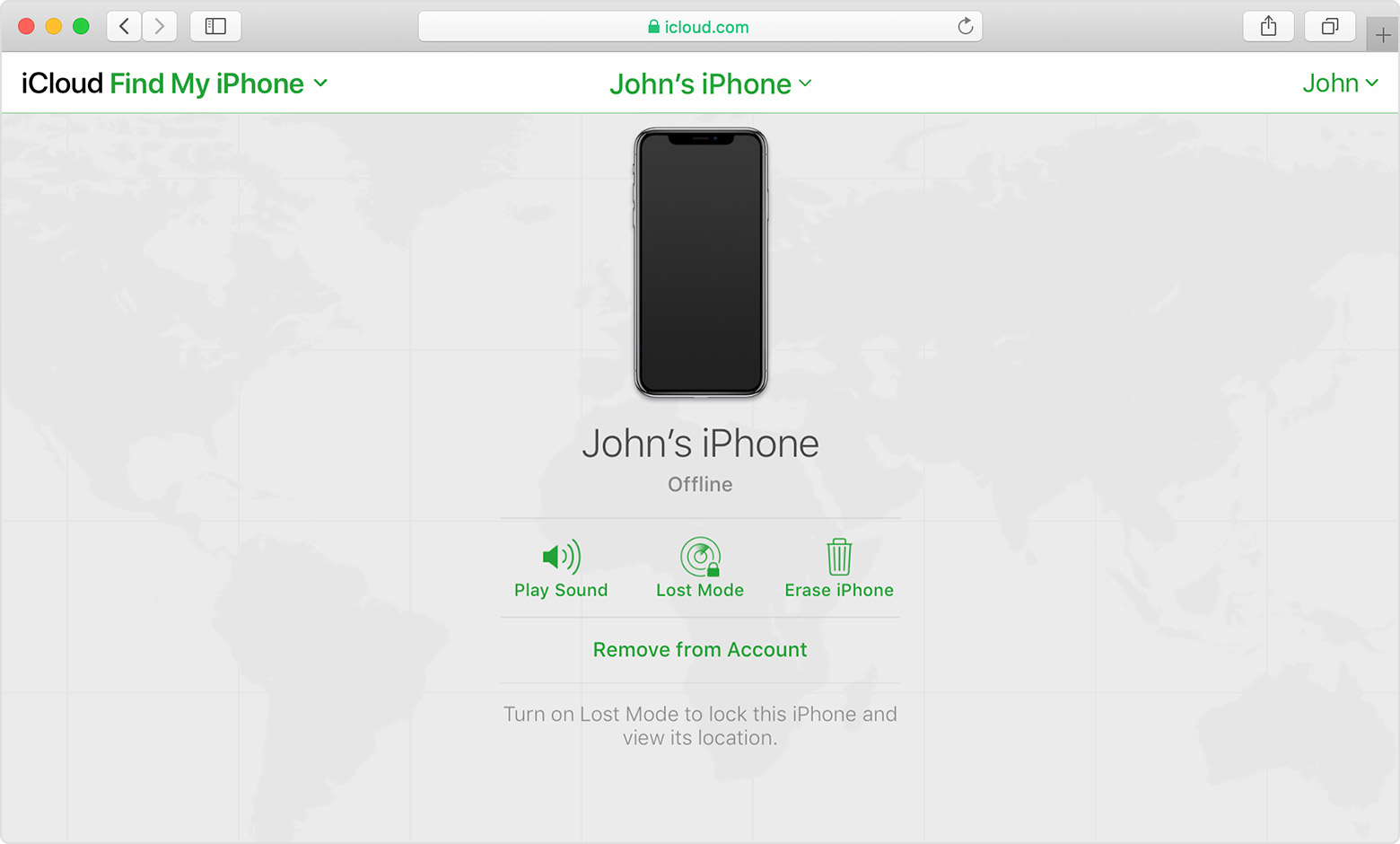
If you see "Offline," "No location available," or "Location Services Off," your device might be offline for one of these reasons:
It's powered off, the battery has run out, or more than 24 hours passed since the last location was sent to Apple (if Send Last Location is turned on). When your device is connected to the Internet, you can see the remaining battery in the upper-right corner of the information pane.
Your Find My compatible device isn't connected to a known Wi-Fi or data network. Wait a few minutes and try again.
You're in a country or region where we don't offer this feature. This feature might not be available in your country or region due to technical limitations or local law.
You can still play a sound, send a message, issue a lock request, or start an erase of your iOS device with Find My [device]. Your device receives the command after you turn on your device and connect to the Internet.
If you contact your wireless service provider to report your device lost or stolen, they might deactivate your SIM card or account. This turns off service for your iPhone and you won't be able to find, play a sound, send a message, issue a lock request, or start an erase of your iOS device with Find My [device]. However, we'll help you learn how to protect your information.
Your device's last known location is available for one day. If your device is offline or can't connect to Find My [device] for more than 24 hours, you won't be able to see the last known location.
Except your friend, no one else can log into iCloud.
rashneel Said:
"lost phone of a friend: Hi team, Kindly requesting to login into icloud of a lost phone. Thanks"
-------
Continued from above.
Show this to your Friend:
Locating Lost Devices:
Perhaps these were lost? What makes you so certain they were stollen?
Two Things...
I. Use Find My: Use the Find My App to Locate a Missing Device or Item - Apple Support
If Find My was enabled with these, then you may be able to find them there. Note that this is based off of the last time the device they were connected to was itself connected to the internet. This is because they do not have their own IP Address. So, use a site like Mapquest to backtrack to this location.
II. If Find My is Not an Option:
A. Backtrack your Locations:
Do it the olde fashioned way and backtrack your locations. For instance, if you were at a retail store, then stop in, asking the store manger if it was placed aside.
B. Lost-&-Found:
Chick with the Lost & Found department of the facility you were in, seeing if it has been handed over.
C. Contact Local Authorities:
See if the community police, or local security guards at the front door, can across it.
D. Use Craigslist:
Put a post on Craigslist, seeing if they have been found.
E. Go Here: How to Find your Lost AirPods, AirPods Pro, or AirPods Max - Apple Support
lost phone of a friend