nero128 wrote:
This is what works:
System Preferences > General > Uncheck the Allow Handoff setting
Hmmm. I have always had that option checked. But I do not use Messages on the Mac after initial testing. And do not have your issue.
handoff/continuity does include many useful features; Messages doe not have to be one of them..
ref: Use Continuity to connect your Mac, iPhone, iPad, iPod touch, and Apple Watch - Apple Support
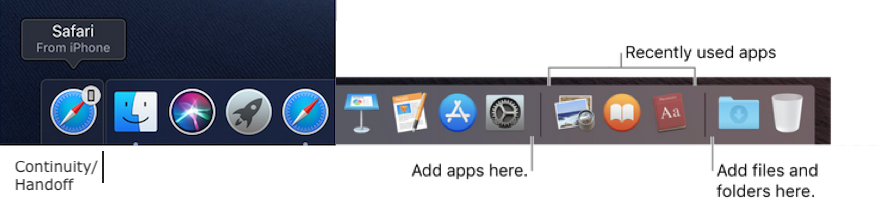
To resolve your issue—I would try a Safeboot to clear system cache files and try again— to not...
SafeBoot How to use safe mode on your Mac - Apple Support
Takes noticeable longer to get to the login screen, does a 5 minute disk repair before it fully boots up, and certain system caches get cleared and rebuilt, including dynamic loader cache, etc.
Login and test. Reboot as normal and test. Caches get rebuilt automatically.