Same here, but I found a workaround using an AppleScript and Automator. The script below clicks the option "Announce the time:" twice automatically, and it could be executed at login, let me show you how:
First, copy the script:
tell application "System Preferences"
activate
repeat until exists window "System Preferences"
end repeat
end tell
tell application "System Events"
tell process "System Preferences"
click the menu item "Search" of ¬
menu "View" of ¬
menu bar 1
keystroke "Announce"
repeat until exists row 1 of ¬
table 1 of scroll area 1 of ¬
window 1
end repeat
select row 1 of ¬
table 1 of ¬
scroll area 1 of ¬
window 1
delay 0.2
key code 76
repeat until exists the checkbox "Announce the time:" of window 1
end repeat
click the checkbox "Announce the time:" of window 1
delay 0.5
click the checkbox "Announce the time:" of window 1
delay 1
end tell
end tell
tell application "System Preferences"
quit
end tell
then, we need to open Automator, choose Application, and add an AppleScript:

save the application and try to open it, a dialog asking for permissions pops, so we need to go to Security & Privacy>Accessibility and allow the application:
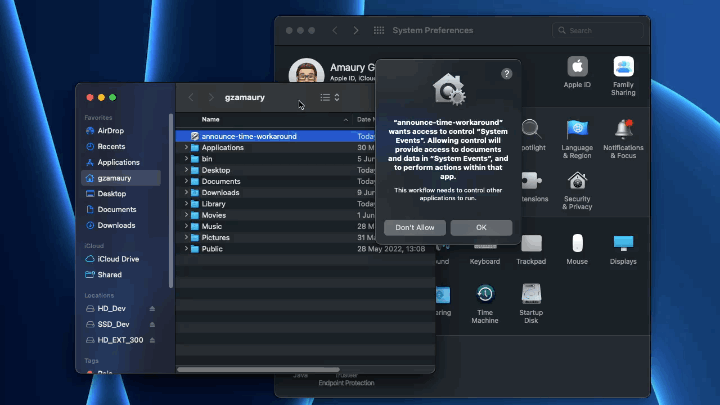
try to open it again and watch it do the work for you, finally, you can make it executes at login:
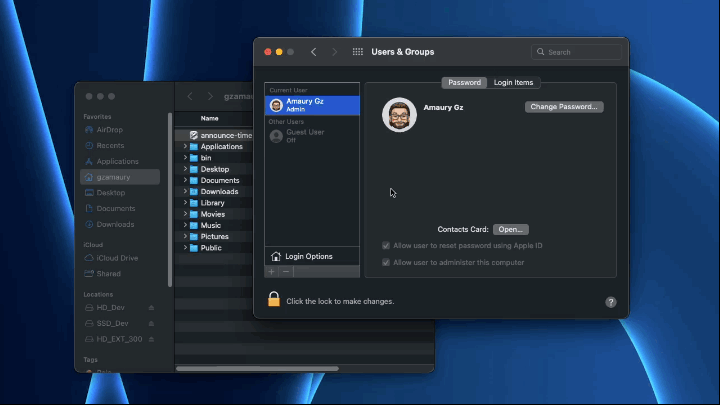
I hope this works in the meanwhile.
Note: The checkbox "Announce the time:" needs to be active, since the script just clicks it twice, and leaves it as it was.