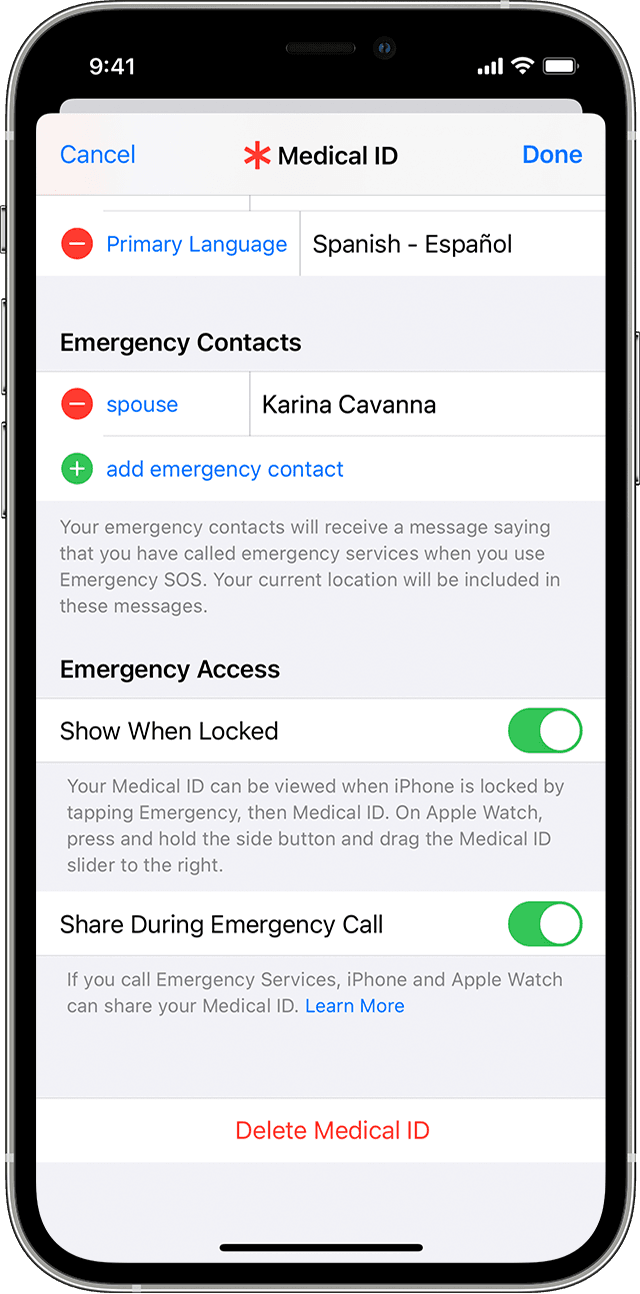That star should be RED in color. This indicates that the contact is listed as an Emergency Contact. The emergency contact appears on your Medical ID.
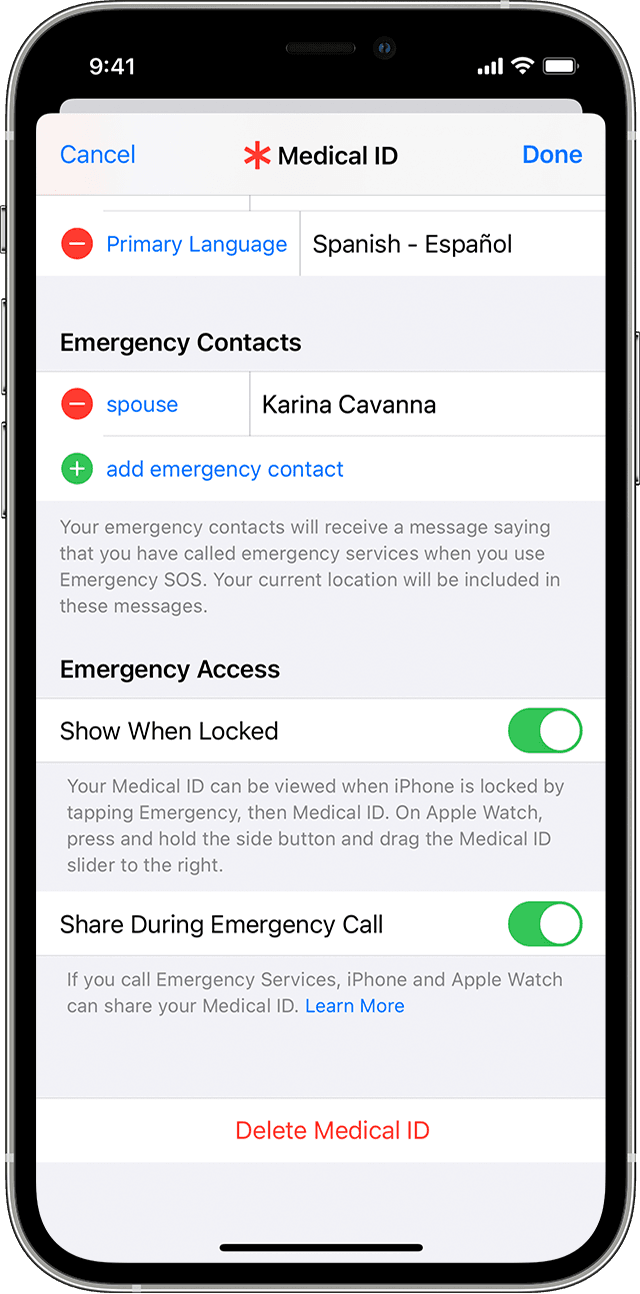
Add emergency contacts
- Open the Health app and tap your profile picture
 .
. - Tap Medical ID.
- Tap Edit, then scroll to Emergency Contacts.
- Tap the Add button
 to add an emergency contact.
to add an emergency contact. - Tap a contact, then add their relationship.
- Tap Done to save your changes.
You can't set emergency services as an SOS contact.
Remove emergency contacts
- Open the Health app and tap your profile picture
 .
. - Tap Medical ID.
- Tap Edit, then scroll to Emergency Contacts.
- Tap the Delete button
 next to a contact, then tap Delete.
next to a contact, then tap Delete. - Tap Done to save your changes.
Axel F.