Tbpage wrote:
How do I change my track pad so that a click is required? The rollover function is driving me nuts. I'd like to disable that function.
Make adjustment to the trackpad to suit your needs —
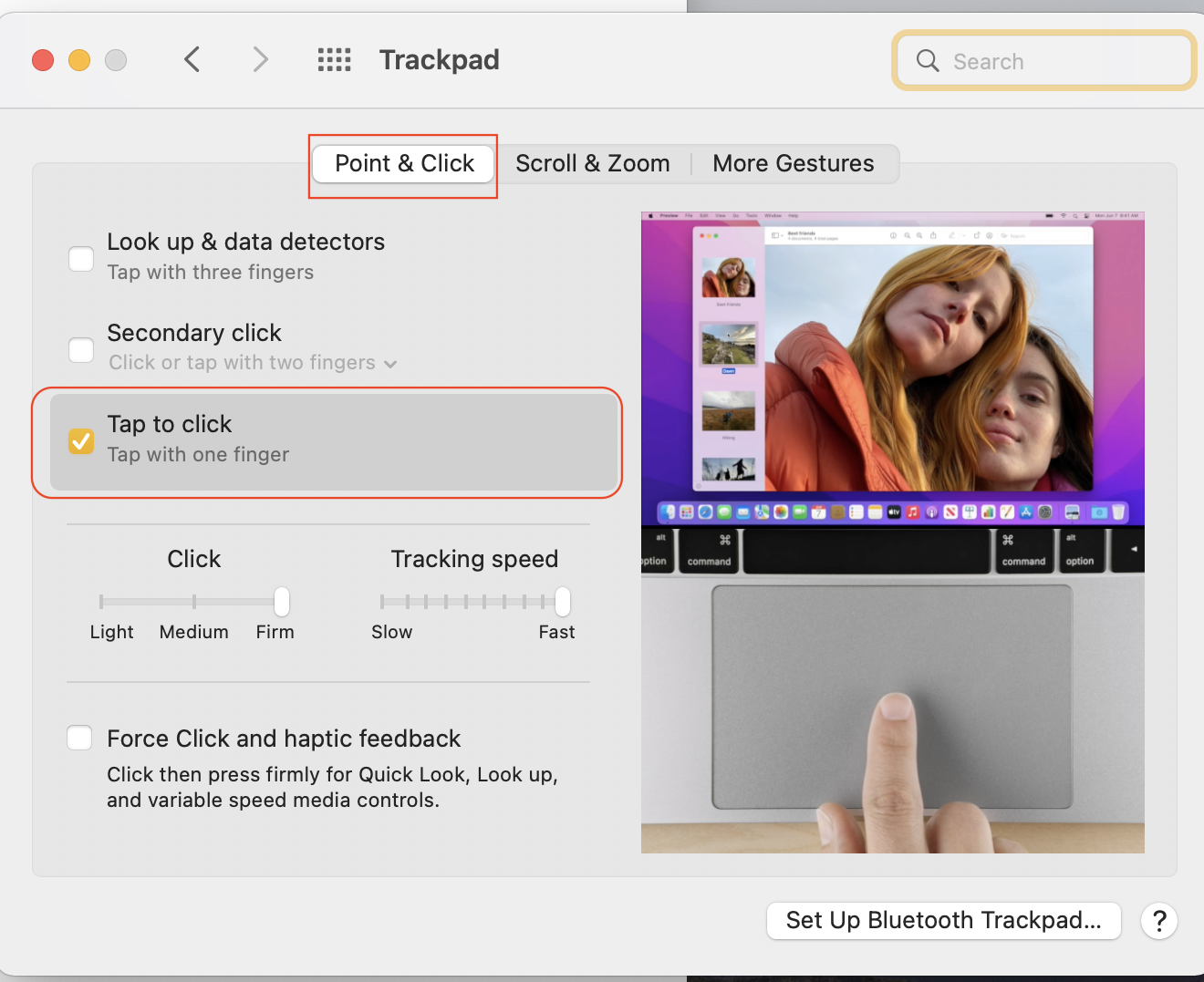
>System Preferences>Trackpad
How to use the Force Touch trackpad - Apple Support
How to use the Force Touch trackpad - Apple Support
Use Multi-Touch gestures on your Mac - Apple Support
Use Multi-Touch gestures on your Mac - Apple Support
Change Mouse & Trackpad preferences for accessibility on Mac
Change Mouse & Trackpad preferences for accessibility on Mac - Apple Support
Change how your trackpad works with Mac - Apple Support
Change Trackpad preferences on Mac - Apple Support
Turn on "three finger drag" for your Force Touch trackpad - Apple Support
Turn on three finger drag for your Mac trackpad - Apple Support