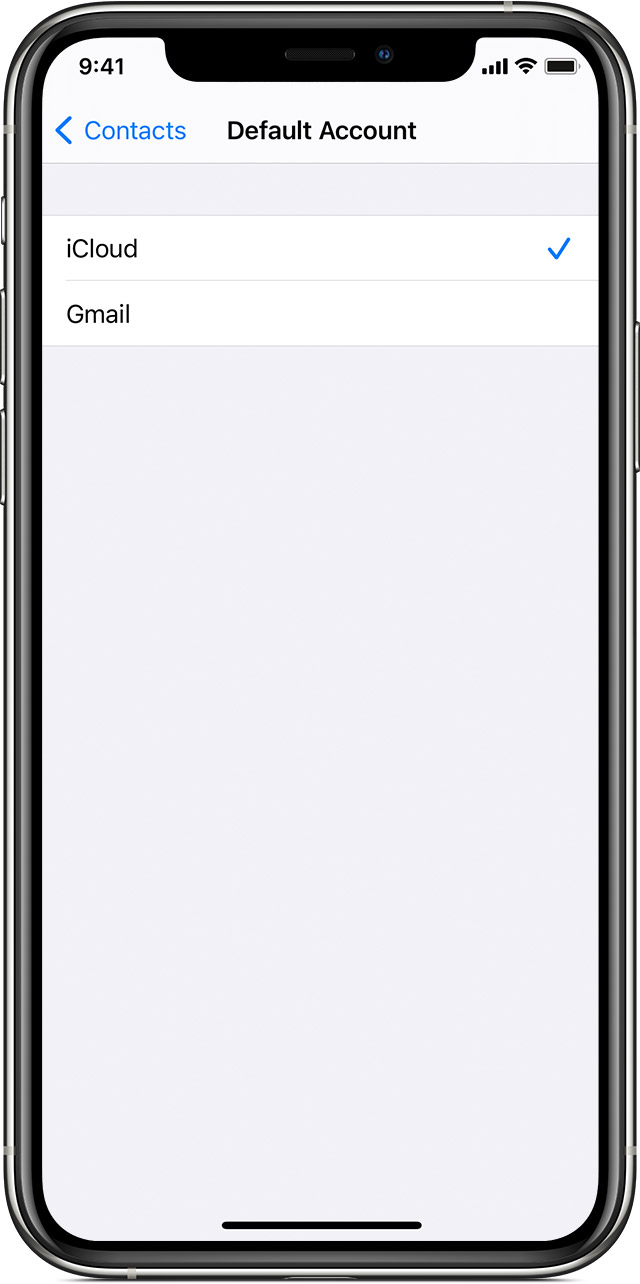Hello, PaulD_, and thank you for using Apple Support Communities.
Confirm, that both your Mac and iPhone have the same contact account set up: Manage and delete contacts on your iPhone, iPad, or iPod touch - Apple Support
"Turn Contacts on or off for an account
Want to add or remove all of the contacts from an account that you already set up? Just turn Contacts on or off for that account:
- Go to Settings > Contacts > Accounts.
- Tap the account that has contacts that you want to add or remove.
- To add contacts, turn on Contacts. To remove contacts, turn off Contacts, then tap Delete from My iPhone.

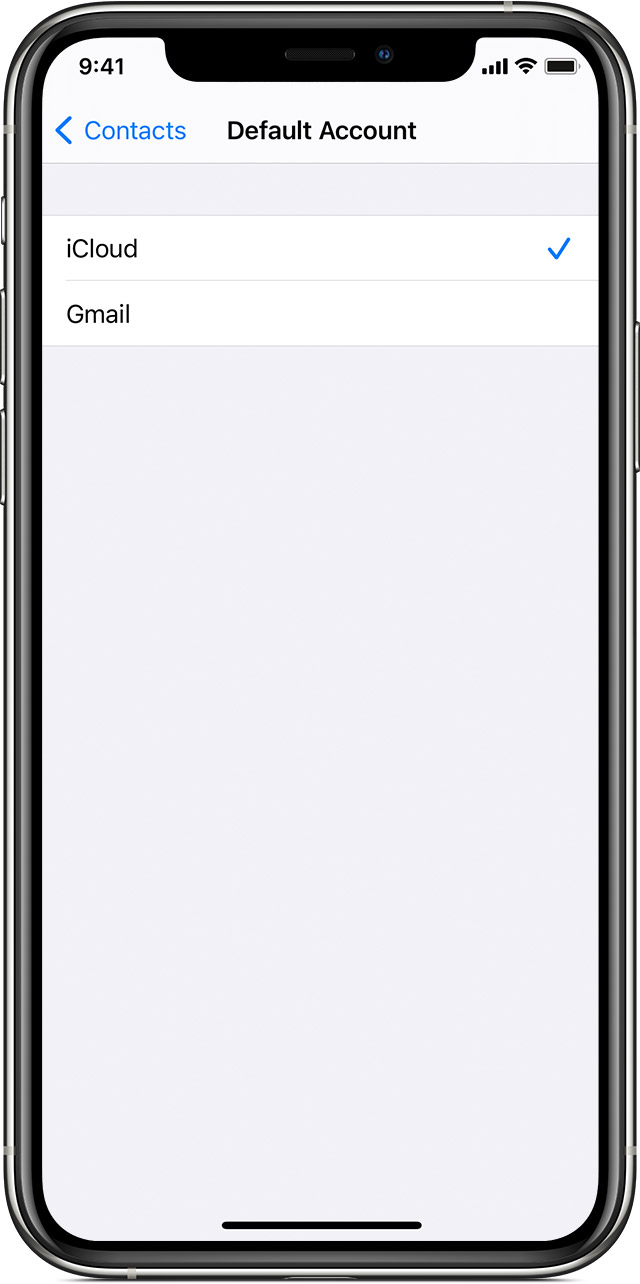
Choose a default account to add new contacts
If you set up multiple accounts in the Contacts app, you can choose a default account to add new contacts to. Just go to Settings > Contacts > Default Account and choose an account."
Also, restart both devices. Sometimes a restart can help resolve issues.
If the contact accounts are correct and you confirmed the two names are in the Contacts app, check your Siri & Search Settings: Use Search on your iPhone, iPad, or iPod touch - Apple Support
"Change search settings
You can change the search settings to limit which apps and results appear while you're searching. Here's how:
- Go to Settings and tap Siri & Search.
- Scroll down and select an app.
- Then select Show App in Search, Show Content in Search, Show on Home Screen, Suggest App, or Suggest Notifications.
To turn off Siri Suggestions for all apps, go to Settings > Siri & Search, and turn off the settings you want."
If this is still unresolved, contact Apple Support.
Cheers!