LSPDR wrote:
There's a dialog box that suddenly appears that says "Commcenter/assistantd/CallHistoryPluginHelper" wants to use the "login" keychain. When it appears my Mac freezes and if I press cancel the Mac does not respond. I hope it is not a virus. I had to restart my Macbook to avoid that problem but it has appeared too many times, so what can I do so that those notifications no longer appear?
Old issue , new issue , what changed?
What are you doing on the Mac when the dialog appears, what triggers the dialog...
Maybe a clue, and/or a outdated plug-in (?)
The "CommCenter" is a valid process running on the macOS
Path: /System/Library/Frameworks/CoreTelephony.framework/Support/CommCenter
The plug in is baked into the macOS
/System/Library/PrivateFrameworks/CallHistory.framework/Support/CallHistoryPluginHelper
Verify your keychain remains unlocked
KeyChain Access.app
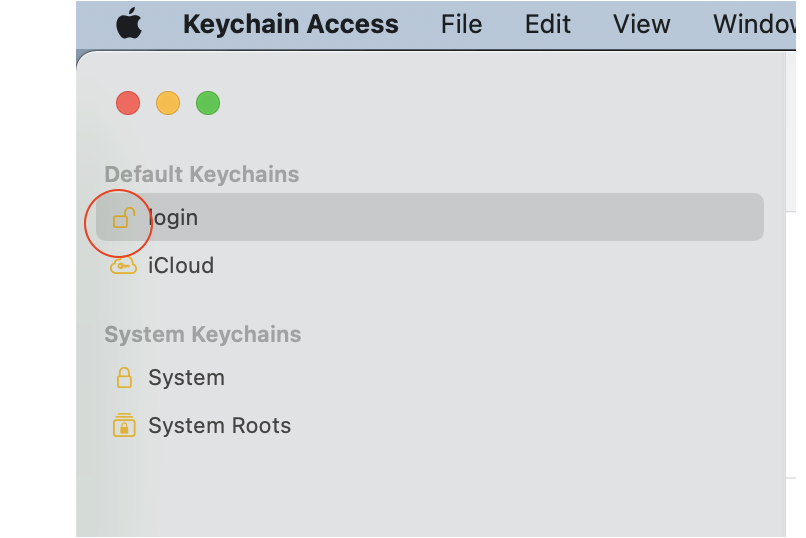
Uninstall all third party apps that are Cleaners/Optimizers/VPN/Anti-Virus
all known to cause issues on the macOS
.