Hi aruwon'
Headers, Footers and Document Margins are set in the Document Inspector. Click the Document button at the right end of the toolbar too open this Inspector pane:
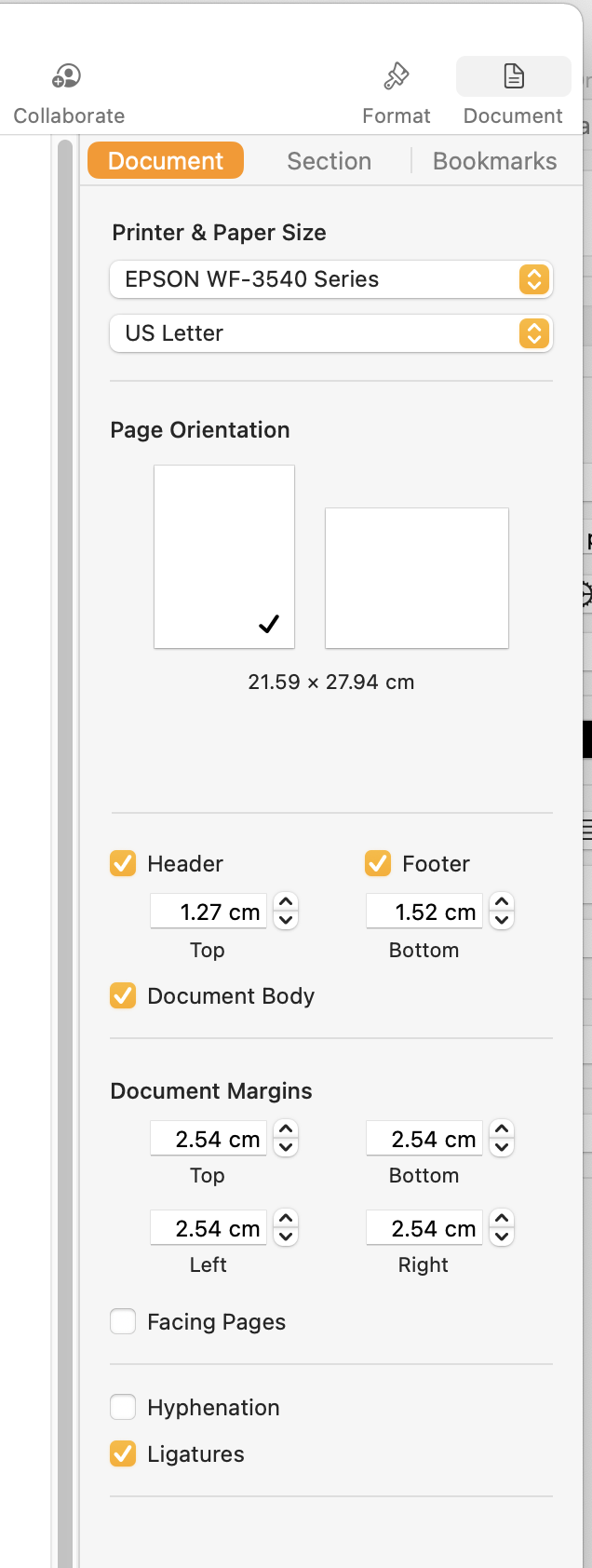
Uncheck the headers checkbox.
Standard margins for Pages documents on /uS Letter size paper are 1" on all four sides. each is independently adjustable, but applies to the whole Document.
Text in the document body cannot go outside the defined margins.
To 'adjust the top margin', the easiest method is probably to set the document margin (top) to the 'special' width you will use on pages where it is needed to 'fit more text', then use a transparent and borderless rectangle, set to wrap text above and below, inside the 'special margin' to block text from going beyond what would be your 'normal' top margin for the page. Each of the rectangles would need to be individually set, and set to Stay on Page, rather than the default Move with Text,
Athough this is possible, I would not recommend it for two reasons:
- it is tedious and finicky.
- bouncing the top of the text block from page to page is bad design, slows the reader, and likely will annoy the reader.
Regards,
Barry