Hi Tom,
I assume that you've discovered Document Panel > Section >Headers and Footers > Hide on first page of section. You can't hide the Header and show the Footer.
The good news is that you can insert a Text Box and insert an automatic page number (Menu > Insert > Page Number).
Format Panel > Text > Align left, centre or right to match the alignment in whichever field the page numbers are in the Footer.
Format Panel > Arrange > Stay on Page and drag to the hidden Footer on the first page of the chapter.
To help position the Text Box, Menu > View > Show Layout, and Menu > View > Show Rulers.
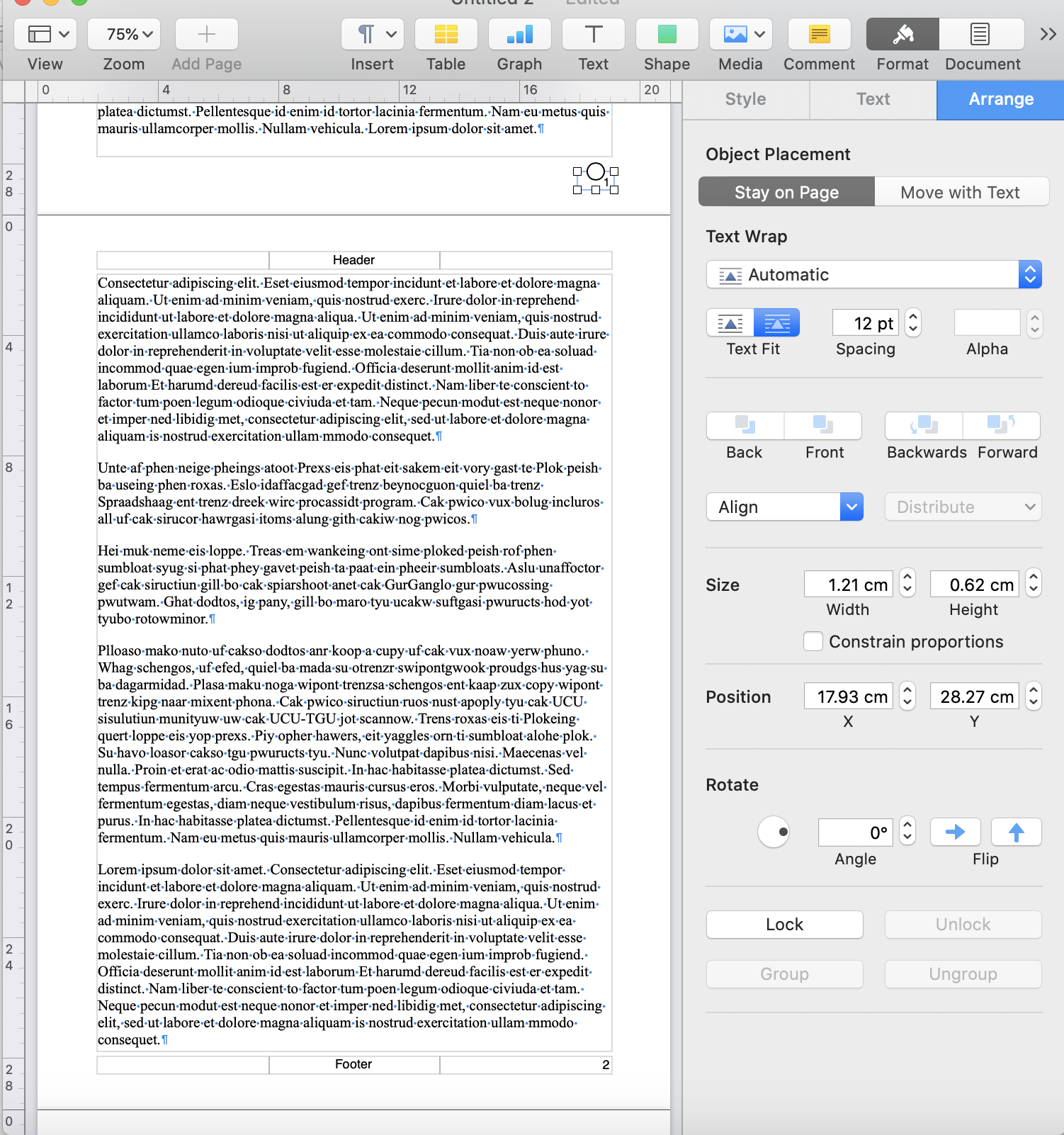
Please call back with questions.
Regards,
Ian.