How do I know if my AirPods Pro is original?
How do I know if my AirPods Pro is original?
How do I know if my AirPods Pro is original?
Find the serial number of your AirPods
Learn how to find the serial number of your AirPods.
AirPods or AirPods Pro
If you have AirPods or AirPods Pro, your AirPods and your charging case share a serial number. You can find the serial number on the underside of the lid of your Charging Case, Wireless Charging Case, or MagSafe Charging Case.

Find it in Settings on iOS or iPadOS
Find it on the original packaging
If you have the original packaging, you can find the serial number next to the barcode. You can also find the serial number on the original product receipt or invoice.
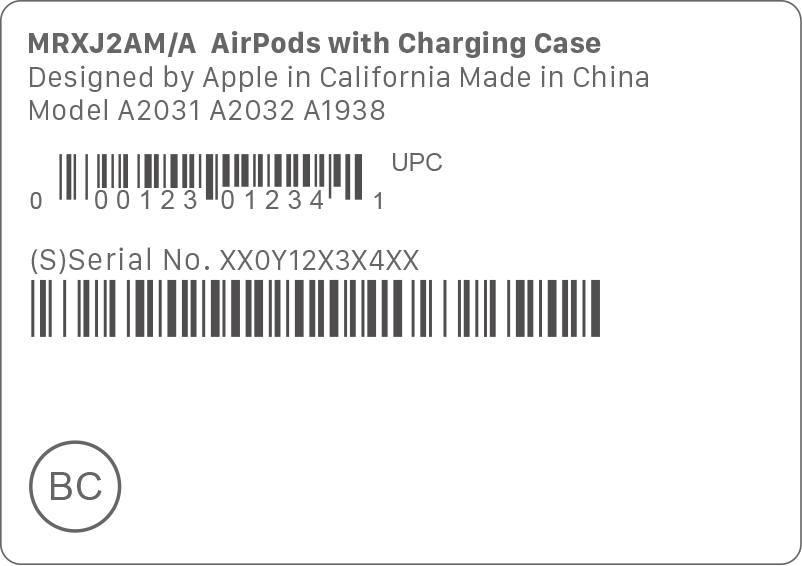
1. If your device is using a software version earlier than iOS 14 or iPadOS 14, you can find the serial number by going to Settings > General > About. Scroll down until you see the name of your AirPods, then tap the name.
2. With AirPods (2nd generation) AirPods Pro, and AirPods (3rd generation), each AirPod also has its own serial number, printed on the AirPod itself. If you need to send in your AirPods or charging case for service, refer to the primary serial number, printed on the case lid. You don't need the serial numbers on the AirPods.
Check Your Service and Support Coverage
Check Your Service and Support Coverage - Apple Support
Find the serial number of your AirPods
Learn how to find the serial number of your AirPods.
AirPods or AirPods Pro
If you have AirPods or AirPods Pro, your AirPods and your charging case share a serial number. You can find the serial number on the underside of the lid of your Charging Case, Wireless Charging Case, or MagSafe Charging Case.

Find it in Settings on iOS or iPadOS
Find it on the original packaging
If you have the original packaging, you can find the serial number next to the barcode. You can also find the serial number on the original product receipt or invoice.
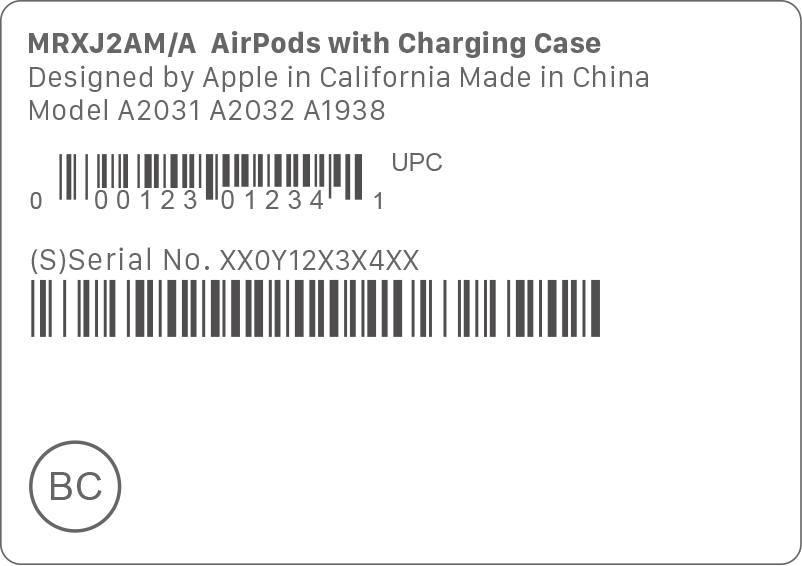
1. If your device is using a software version earlier than iOS 14 or iPadOS 14, you can find the serial number by going to Settings > General > About. Scroll down until you see the name of your AirPods, then tap the name.
2. With AirPods (2nd generation) AirPods Pro, and AirPods (3rd generation), each AirPod also has its own serial number, printed on the AirPod itself. If you need to send in your AirPods or charging case for service, refer to the primary serial number, printed on the case lid. You don't need the serial numbers on the AirPods.
Check Your Service and Support Coverage
Check Your Service and Support Coverage - Apple Support
How do I know if my AirPods Pro is original?