No. Everything is forwards and backwards compatible. The phone itself controls the charging and will adjust to the amount of power that it has available. It will stop charging when it needs to; it won't have any sort of "trickle charge" when it's considered full. It will actually stop at a certain charge level and will be allowed to drop (from supplemental current and/or self-discharge) to a certainly level before it starts a short "top off" charge where it will stop again.. Internally, it charges a battery at under 4.3V and any compatible power source will be converted to the proper DC voltage inside the iPhone. It's really just a DC power supply and there's nothing specific about one that make it damaging or safe based only on the power.
This shows how it's done, although a lower available current would mean the first stage is considerably longer before it reaches the "saturation phase". You'll see stage 3, where it's not charging yet dropping, then stage 4 where it continues. If it's left connected to power, it will just repeat stages 3 and 4 indefinitely. This is perfectly safe.
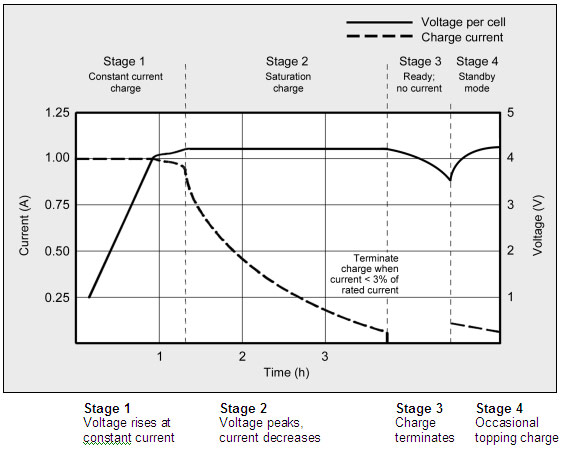
If anything, slower charging is beneficial for slightly better battery longevity as it creates less heat when charging. But it's only a tiny benefit, and one that many would gladly trade for faster charging.