Pettl26 wrote:
My q.com email worked just fine until a couple days ago. Now, I receive emails but every time I try to send, I get this message below. Odd thing, it's working fine on my phone... any help/ideas would be greatly appreciated!
[Image Edited by Moderator to Remove Personal Information]
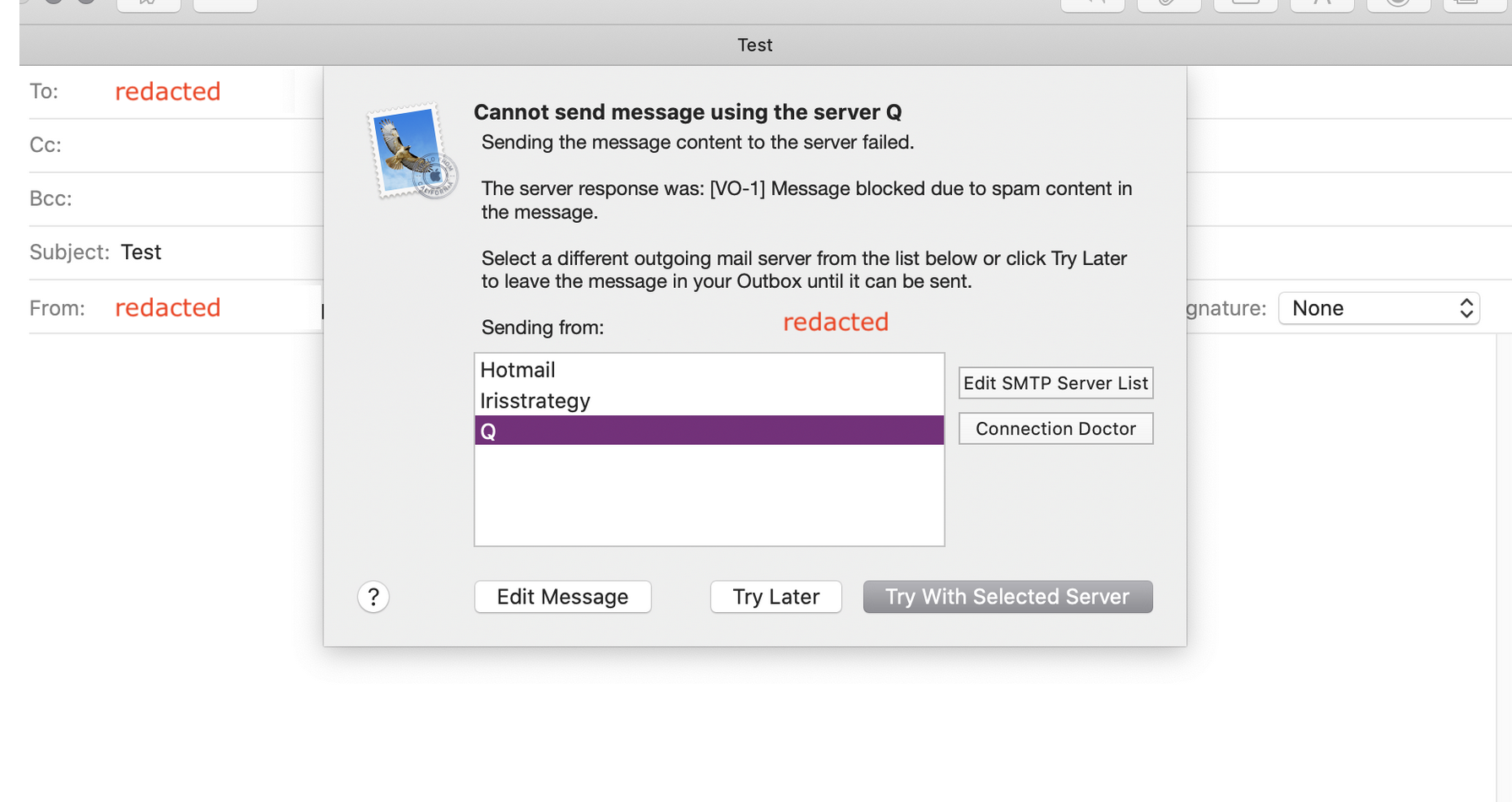
* Not advised to post personal information on a community website...
( Recognize and avoid phishing messages, phony support calls ... )
See if there is anything here:
Use Connection Doctor in Mail on Mac - Apple Support
Use Connection Doctor in Mail on Mac - Apple Support
If you can’t send or receive email on your Mac
If you can’t send or receive email on your Mac - Apple Support
If Mail on your Mac can’t verify a server’s certificate
If Mail on your Mac can’t verify a server’s certificate - Apple Support
can receive but not send email in Monterey issue, turn off note sharing feature:
Share notes and folders on Mac - Apple Support
ref: Why am I able to receive emails but unabl… - Apple Community
if no insight or resolve see—
Mail issues loading content in macOS Monterey 12.0.1
If every email you see: "Your network preferences prevent content from loading privately.”
Open mail app select Mail>Preferences>Privacy disable “Protect Mail Activity” / “Hide IP address” / “Block all remote content” —content for the email will load automatically
Use Mail Privacy Protection on Mac - Apple Support
Use Mail Privacy Protection on Mac - Apple Support