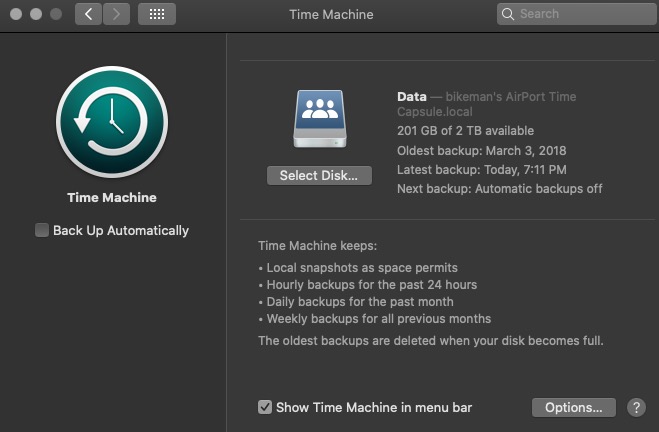Bob,
im really confused because the scenario you lay out is the opposite of what happened.
prior to and in 2011 i owned an HP Desk Top, lets call it ADAM.
in 2012 i bought a MacBook Pro, lets call that LARRY
in 2018 Apple Genius Bar put a new Hard Drive in the 2012 MBPro and set up a new user to test it. lets call that JIM
in 2012 i bought my MBPro I set it up as user LARRY, I then migrated over ADAM. Next time i started my MBPro i had 2 users. LARRY and ADAM i never logged into ADAM after the first day that i migrated him over. I only logged into LARRY, every thing i did on my MBPro was logged into LARRY, all my backups were under user LARRY.
In 2018 I had a new hard drive put in It was Named JIM. When i got home from Apple Genius Bar I logged into JIM, that was the only time i ever logged into JIM, just once. I did a restore from back up. It asked do i want create a new user or rename the old user. I was unaware renaming JIM would create a new user LARRY. I thought i was changing JIMS name to LARRY.
The next time i logged in I Had 3 users JIM, LARRY and ADAM. I never logged into JIM after that 1st time in 2018 or LARRY since 2012.
I only and Always logged into LARRY, everything i did was under user LARRY all my backups were under user LARRY.
i did not want those users on my new MBPro so i asked around and was told as long as it is an administrator i could delete other Administrators without losing permissions.
So i deleted ADAM, then i Deleted his home folder. a couple days went by without any problems so in Finder i went into TimeMachine in the left side bar i clicked on larry went into users and i saw LARRY & JIMS home folders, still in TimeMachine i went to the day before i deleted ADAM i went into users and i saw JIM, LARRY's & ADAM's's home folders.
Now im thinking okay that works, it is okay to delete JIM, i deleted JIM and then his home folder. I restarted my MBPro and at the log in screen was only LARRY. Finally i had only 1 user. I then went into in Finder i entered TimeMachine again, to a time before i deleted JIM, sure enough i saw JIM and Larry's Home folders went to before i deleted ADAM & all 3 home folders were in users folder
My MBPro backed up at least 2 more times without any issues.
Then i was getting ready to get the 2021 MBPro M1 Max going, Apple recommends updating your OS before doing this.
i had 1 update available for Catalina, after that Update was when all my issues started. my MBPro 2012 was stuck in preparing for like 20 hours. I had to got to work so i stopped the back up, posted here and you said let it prepare and let it finish, i did that and it was successful, my last back up was tonight at 7:15 so i does seem like it is backing up normal finally.
Bob can you better explain what happened. i do not think what you explained was accurate description of what i did.
below the image is still showing my last update 3/25/2018. why would it show that if i lost access.
i just went into TimeMachine to take a picture to show you it is all there all the way back to 2018, and what it looks like when i select today back up and if pick one from a long time ago, now i was able to access everything in there in finder, so went into email, i still cant access emails i went into safari i could go back to 2018. im not sure what is up. My 7:11pm back up is not there but the one from last night was and everything before this is crazy.