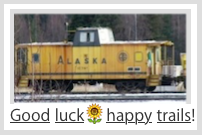Fact of the matter in trying this; appears to be an issue, along this line:
WARNING:
"..If your internet connection and your local network use the same port (Ethernet,
for example), investigate possible side effects before you turn on internet sharing.
In some cases, sharing your internet connection, disrupts the network..
..If you use a cable modem, for example, you might unintentionally affect the network
settings of other ISP customers, and your ISP might terminate your service..."
~ above cited in reference article by ku4hx.
PS:
• Connect your Mac to the Internet using Ethernet
Set Ethernet hardware options if your network requires it and your network service
supports it. See Change advanced hardware options or Use Gigabit Ethernet.