Heeelllppp678 Said:
"keep getting a 'your connection is not private' message.: I can't access many different websites. I've tried with two different browsers and it still happens. I'm running an older version OS X Capitan 10.11.6. I've tried searching this error and also tried the suggested fixes but to no avail. Any help would be appreciated. Thanks. P.S. I'm not very tech savvy at all!"
-------
Troubleshooting "not private" Message:
Non-Encyption is the Culprit:
If you look at top-left corner*** of your screenshot, you'll see the protocol being used in the the domain: it starts with "http" not "https". The "s" refers to the site being encrypted (secure). So, that is why you are getting this message.
***Screenshot:
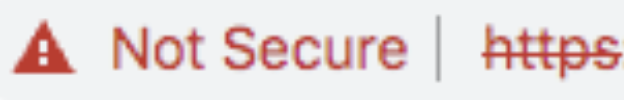
Uninstall Security Software:
Seeing red-colored text, it almost seems you are using security software on your Mac. If so, uninstall it, as it just gets in the way. This is a pure example of how and why. If there is no "s" in the protocol being used, then you'll get a message right off of the application of the Mac. Important: Get the uninstaller form none other than the developer of the software, as getting it elsewhere, you may end up installing malware or other junk of your Mac. Contact the Developer, providing them with the version of the software and you macOS, requesting which uninstaller to use.
s. I'm not very tech savvy at all!